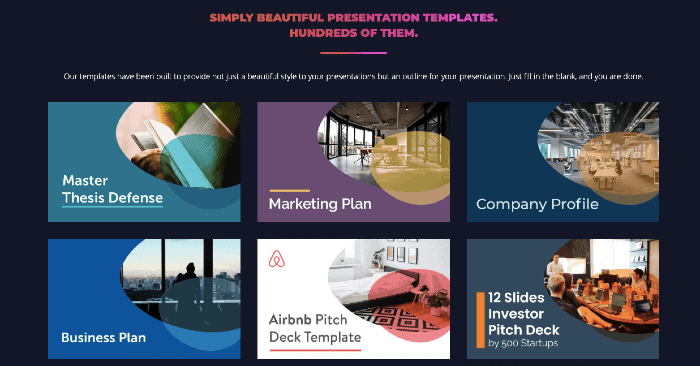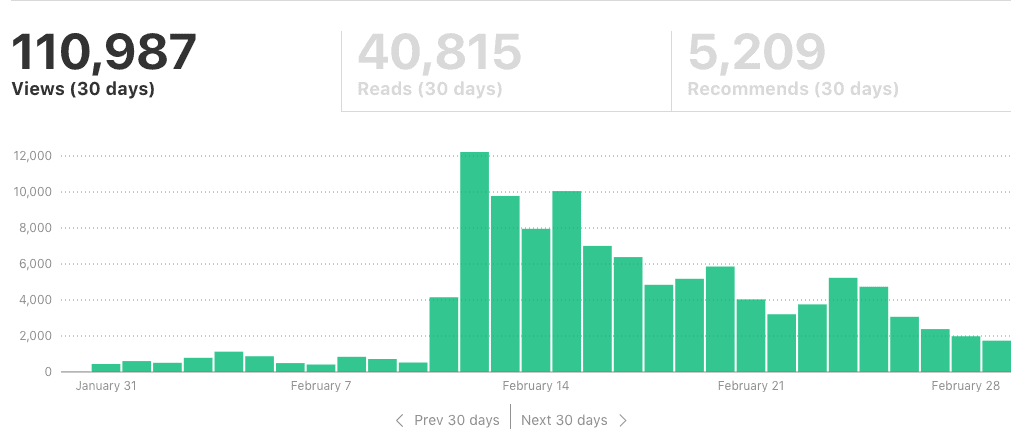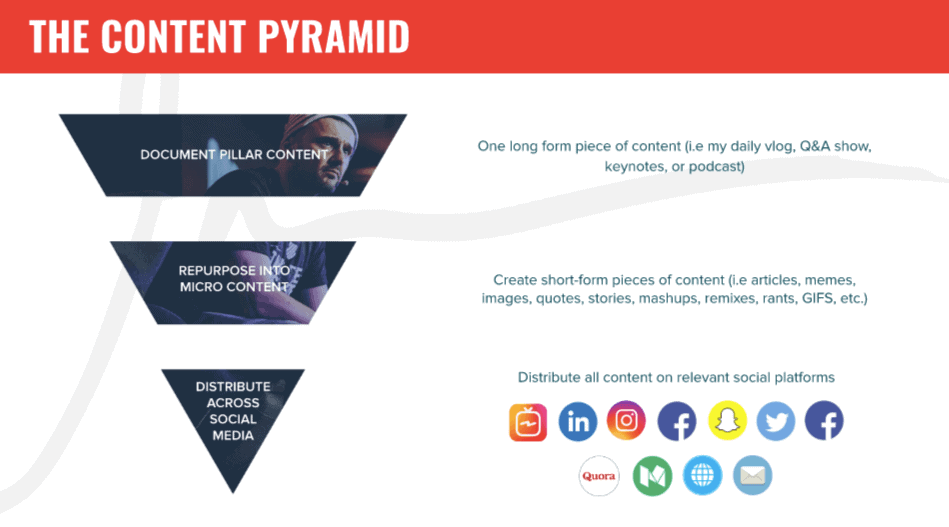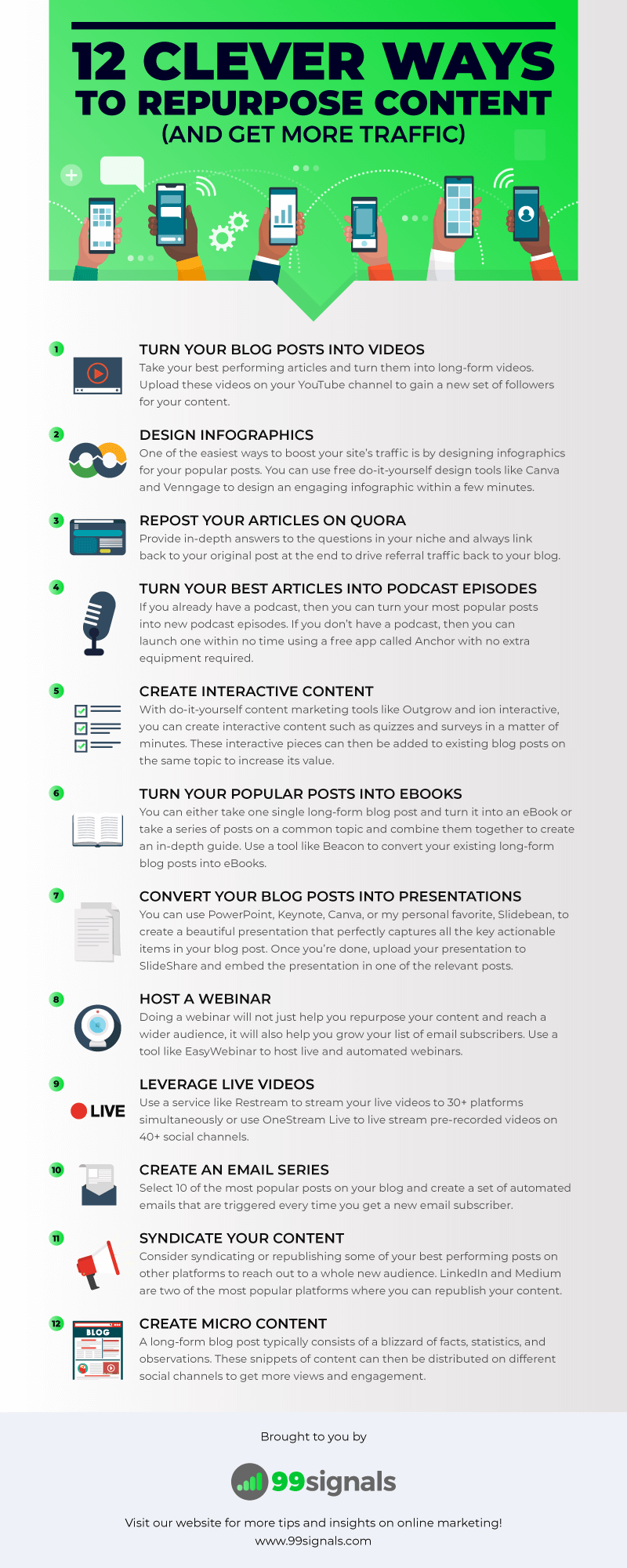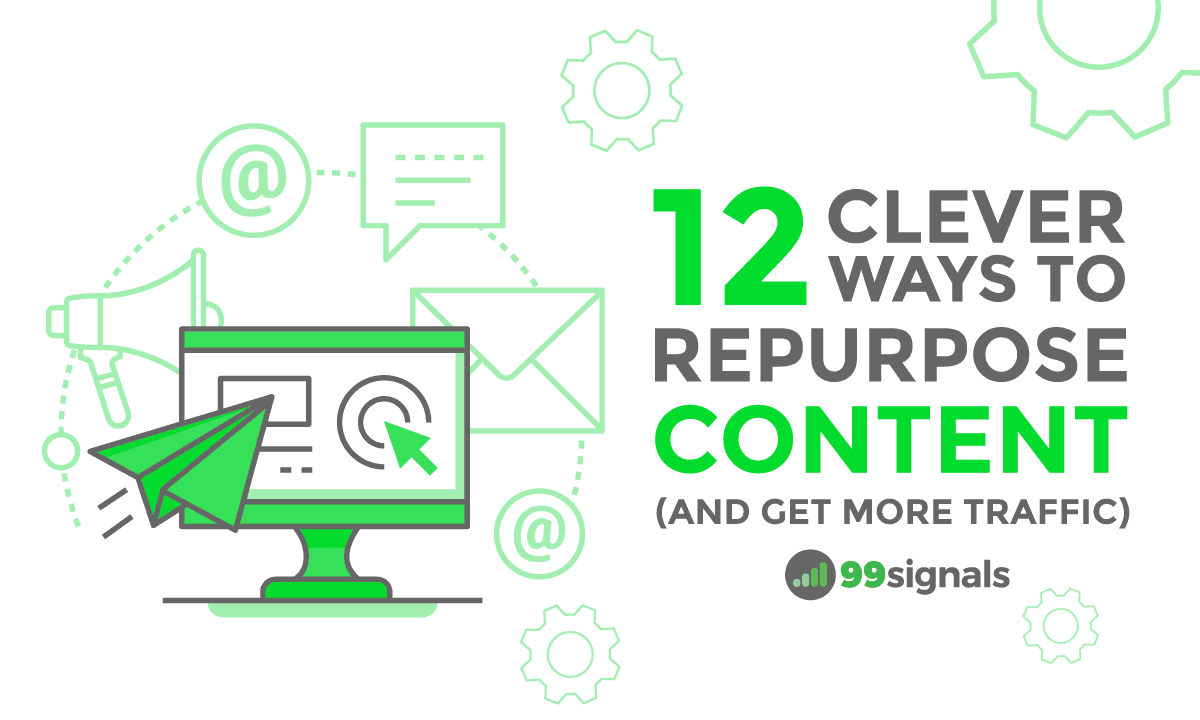If you’ve done all these things right, then you’ll notice enough traction for that article which will result in a spike in traffic. You may spend time building authoritative backlinks for your new article so it outranks your organic competitors in search results, but we all know it’s an ongoing process and one that takes time and effort.
Download Now: The Ultimate Blogging Toolkit – 75+ Tools to Grow Your Blog [Free eBook]
If you’re like most bloggers, you move on to greener pastures and leave the published post behind. But what if there’s a better way to deal with your older posts? What if you could breathe new life into your old content and help it reach a new audience? Luckily, there is a solution — to repurpose your content. Repurposing content involves finding new ways to recycle your old posts to amplify their reach.
In this post, we’ll be specifically talking about repurposing your best performing blog posts. But you can follow the same practice for other types of content that you may have — your most-viewed videos, your most popular podcast episodes, your most popular presentations on SlideShare, and so forth. To help you get started, here are 12 ways to repurpose content.
12 Ways to Repurpose Your Blog Posts
1. Turn Your Blog Posts Into Videos
Videos are not just popular on YouTube, but they are also the most engaging format on Facebook. Recently, BuzzSumo analyzed 100 million videos on Facebook to learn that videos are the top performing content on the platform and get the highest levels of engagement.
With that in mind, you can turn your blog posts into videos to maximize the reach of your content. Take your best-performing articles and turn them into long-form videos. Upload these videos on your YouTube channel to gain a new set of followers for your content. Ahrefs does a phenomenal job repurposing their blog posts into videos. Take this blog post, for instance, which explains broken link building strategies, and here’s a video on the same topic on YouTube:
That takes care of YouTube, but what about other social networks? Long-form videos are not yet popular on Facebook and Twitter. Top brands like Buzzfeed, HubSpot, and Business Insider frequently post short videos with text overlay that get tons of engagement on Facebook and Twitter. Take this video by HubSpot for instance:
You can do the same for your most-visited blog posts. Pick a popular post and make a list of the key takeaways from the post. Here are 3 tools that can help you convert your existing posts into videos:
Lumen5 InVideo Rocketium
These tools will also help you pick the right stock footage and royalty-free background for your videos. The videos created via these tools may not perform well on YouTube, but they can certainly fetch loads of engagement on Facebook, Twitter, and LinkedIn.
2. Design Infographics
One of the easiest ways to boost your site’s traffic is by designing infographics for your popular posts. According to HubSpot, infographics can increase web traffic by up to 12%. Here’s the thing: You don’t need to be a design expert to create a share-worthy infographic. You can use any of the free do-it-yourself design tools like Canva, Venngage, and Visme, and design an engaging infographic within a few minutes. My favorite among these is Venngage. The primary focus of this tool is to help you create visually-appealing infographics from hundreds of predesigned templates.
Create a free account by clicking here and choose from any of their pre-designed infographic templates to get a professionally-designed infographic. If you don’t have the time or bandwidth to design your own infographic, you can outsource the work to Fiverr, or if you have a higher budget, Design Pickle. Once your infographic is designed and published, submit it to these infographic submission sites to gain some link juice. And don’t forget to share the infographic on Pinterest, Tumblr, and Reddit (Infographics subreddit) to amplify its social reach. Recommended reading: How to Get High Quality Backlinks with Infographics (and Boost Your SEO)
3. Repost Your Articles on Quora
Ever since its launch in 2010, Quora has continued to slowly and steadily gain traction and currently has around 200 million monthly active users. Type any question on Google and chances are that the first search result will almost always be a Quora page with answers to the same question.
There are two ways you can use Quora to repurpose your blog posts. The first way is to create your own blog page on Quora and then start syndicating some of your popular blog posts there. To create your own blog on Quora, visit this page.
The second way is to start answering relevant questions on Quora. But here’s the catch: Answering questions in your niche without doing any research will likely lead to zero results. But, above all, it will leave with you a ton of wasted time. Luckily, you can use a reliable SEO tool to find questions that have the potential to drive traffic back to your website. Let me demonstrate how to do this using Ahrefs: Navigate to Site Explorer and type “Quora.com” in the search box. Ahrefs will pull out traffic stats and other SEO metrics for the site.
From here, click on the “Top pages” report to see the pages that get the most organic traffic. Here, you can type in the keywords that are associated with your niche to see the amount of search traffic they get from Quora. For instance, let’s say you want to drive traffic to an article on “ketogenic diet” on your wellness blog. You then need to type in the keyword “ketogenic” into the include search box and check out the estimated search traffic each page gets.
Now that you’ve identified the pages on Quora that get the most search traffic for your topic, it’s time to start answering these questions. Provide in-depth answers to the questions and always link back to your original post at the end to drive referral traffic back to your blog. Recommended reading: How to Use Quora Marketing to Supercharge Your Content Strategy
4. Turn Your Best Articles Into Podcast Episodes
Podcasting awareness has grown massively in the last few years. Consider this: In 2006, only 22% of consumers knew what a podcast was, but by 2019 over 64% of consumers are aware of podcasting. If you already have a podcast, then you can turn your most popular posts into new podcast episodes. If you don’t have a podcast, then you can launch one within no time using a free app called Anchor (available on iOS, Android, and desktop web) with no extra equipment required. Click here to get started.
Anchor lets you record, host, and distribute your podcast on all the major podcast-playing platforms (Apple Podcasts, Google Podcasts, Spotify, etc.) at no extra cost.
Once your podcast is up and ready, start promoting it by following the steps outlined in this article by Buffer.
5. Create Interactive Content
Creating interactive content on your site is an effective way to stand out amidst the plethora of content online. According to Business2Community, 88% of marketers say interactive content differentiates them from their competitors. With do-it-yourself content marketing tools like Outgrow and ion interactive, you can create interactive content such as quizzes and surveys in a matter of minutes. Here are the most common types of interactive content you can find online:
Quizzes Calculators Polls Chatbots eCommerce Recommendations
These interactive pieces can then be added to existing blog posts on the same topic to increase its value. You can create any of the above with Outgrow.
Here are some interactive content examples from my own blog. All of these were created via Outgrow:
[Quiz] Are You An SEO Pro? Answer these 20 Questions to Find Out Facebook Ads Quiz: 15 Questions to Test Your Facebook Marketing Expertise Email Marketing Performance Calculator How Often Should You Blog? Use Our Blogging Frequency Calculator to Find Out
If you’d like more examples of engaging interactive content, refer to this BuzzSumo article.
6. Turn Your Popular Posts Into eBooks
All your long-form blog posts have the potential to be eBooks which you can then use as lead magnets to grow your email list. You can either take one single long-form post and turn it into an eBook or take a series of posts on a common topic and combine them together to create an in-depth guide. On my own blog, I took the most popular posts on SEMrush and combined them together to create “The Ultimate SEMrush Playbook” – an in-depth guide on how to use SEMrush to its maximum potential.
I recommend using a service like Beacon to convert your existing long-form blog posts into eBooks. They have a free plan, but to unlock more features, you’ll need to upgrade to their Professional plan which is $49/month.
7. Convert Your Blog Posts Into Presentations
Another way to repurpose your blog post is to convert it into a presentation. You can use PowerPoint, Keynote, Canva, or my personal favorite, Slidebean, to create a beautiful presentation that perfectly captures all the key actionable items in your blog post.
Once you’re done, upload your presentation to SlideShare and embed the presentation in one of the relevant posts. Since SlideShare currently has 80 million users and gets a decent amount of traffic from search, your presentation has the potential to grab more eyeballs and possibly drive referral traffic to your site.
8. Host a Webinar
If your blog generates consistent organic traffic, then you are covering topics that your target audience is really interested in. If that’s the case, you should consider doing a webinar on a topic that’s already generated enough search traffic on your blog. Better yet, you can probably have a poll setup on your blog to find out what topics resonate with your audience. Doing a webinar will not just help you repurpose your content and reach a wider audience, it will also help you grow your list of email subscribers. Use a tool like EasyWebinar to host live and automated webinars (pre-created webinars).
The tool also allows you to interact with attendees during webinars and export overall stats and individual attendee engagement. To learn more about how to host a webinar your audience will love, check out this article by Wordstream.
9. Leverage Live Videos
Live videos are here to stay, and the sooner you get on the live streaming bandwagon, the easier it is for you to reach a wider audience for your content. Thanks to the introduction of Facebook Live and Instagram Live, brands and influencers alike are creating interesting live videos to engage their followers. According to Livestream, live video is more appealing to brand audiences: 80% would rather watch live video from a brand than read a blog, and 82% prefer live video from a brand to social posts. Here are some of the places where you can publish live videos:
Facebook Live YouTube Stream Now Periscope LinkedIn Live
Use a service like Restream to stream your live videos to 30+ platforms simultaneously. Not confident of going live on social media yet? Use a tool like OneStream Live to live stream pre-recorded videos on 40+ social channels.
If you have existing video content on your YouTube channel, you can choose to live stream them to your audience on Facebook and Instagram with OneStream Live. Just make sure the videos are not too dated and the topic covered is relevant to your audience. The best part? You can get started with OneStream Live for free. Click here to sign up for a free OneStream Live account. To learn more about OneStream Live, check out my in-depth video review and tutorial below, or read the accompanying OneStream Live review.
10. Create an Email Series
Yet another way to repurpose your existing content is to create a series of automated emails that consist of your most popular posts. You may already have a robust list of email subscribers who’d like to receive your best content via email. Select 10 of the most popular posts on your blog and create a set of automated emails that are triggered every time you get a new email subscriber. If you don’t currently use an email marketing service provider (ESP) to manage your email campaigns, consider investing in one of these email services, and streamline the whole process.
11. Syndicate Your Content
Consider syndicating or republishing some of your best performing posts on other blogging platforms to reach out to a whole new audience. LinkedIn and Medium are two of the most popular platforms where you can republish your content. If you’re indeed republishing your content on these platforms, consider making the following tweaks to your posts to ensure they get the best results:
Change the post title Link back to the original article (either at the start of the article or at the end) Change the tone and voice to suit the platform Publish original blog posts from time to time to provide exclusive content to your Medium followers
The team at Buffer republished older, evergreen content from their blog archives on Medium which resulted in a 1,215% increase in views.
If you also have older, evergreen articles on your blog, breathe new life into them by republishing them on Medium or LinkedIn and gain a fresh wave of followers.
12. Create Micro Content and Share it on All Your Social Networks
A long-form blog post typically consists of a blizzard of facts, statistics, and observations. These snippets of content can then be distributed on different social channels to get more views and engagement. To simplify this, let’s take a look at Gary Vaynerchuk’s content model:
Image Source: GaryVaynerchuk.com Here’s what Gary Vaynerchuk does:
First, he selects one long-form piece of content — it could be one of his keynotes, videos, podcast episodes, interviews, or daily vlogs. Gary Vee calls this “pillar content.” Next, he repurposes that into 30+ short-form pieces of content aka “micro content” — blog posts, images, quotes, mashups, GIFS, etc. And finally, he successfully distributes all of that content on all the relevant platforms — Facebook, Instagram, IGTV, Medium, Quora, Twitter, and so on.
This simple practice has resulted in his content getting over 35 million total views. We can follow the same model for each of our blog posts. In this case, our long-form blog post will be the “pillar content” and the “micro content” can be images, quotes, videos, vlogs, podcast episodes, and so forth. Once you’ve created your micro content, you can distribute the same on all the major social platforms. Pro Tip: Here are 25+ places where you could be sharing your micro content.
Summary and Infographic
Here’s a quick recap of the things we discussed in this post:
Turn your blog posts into videos Design infographics Repost your articles on Quora Turn your best articles into podcast episodes Create interactive content Turn your popular posts into eBooks Convert your blog posts into presentations Host a webinar Leverage live videos Create an email series Syndicate your content Create micro content
Now that you know how to repurpose your blog posts, it’s time to run a few experiments to see what works and what doesn’t. Do you have any favorite content repurposing ideas that were not included in this post? Let us know in the comments section.
Found this article useful? Please share it on Twitter using the link below: Editor’s Note: This article was first published on August 1, 2019 and has been updated regularly since then for relevance and comprehensiveness.
85+ Books Every Entrepreneur Should Read Semrush vs Moz: Which is the Best SEO Tool? 25+ Places You Should Be Sharing Your Content
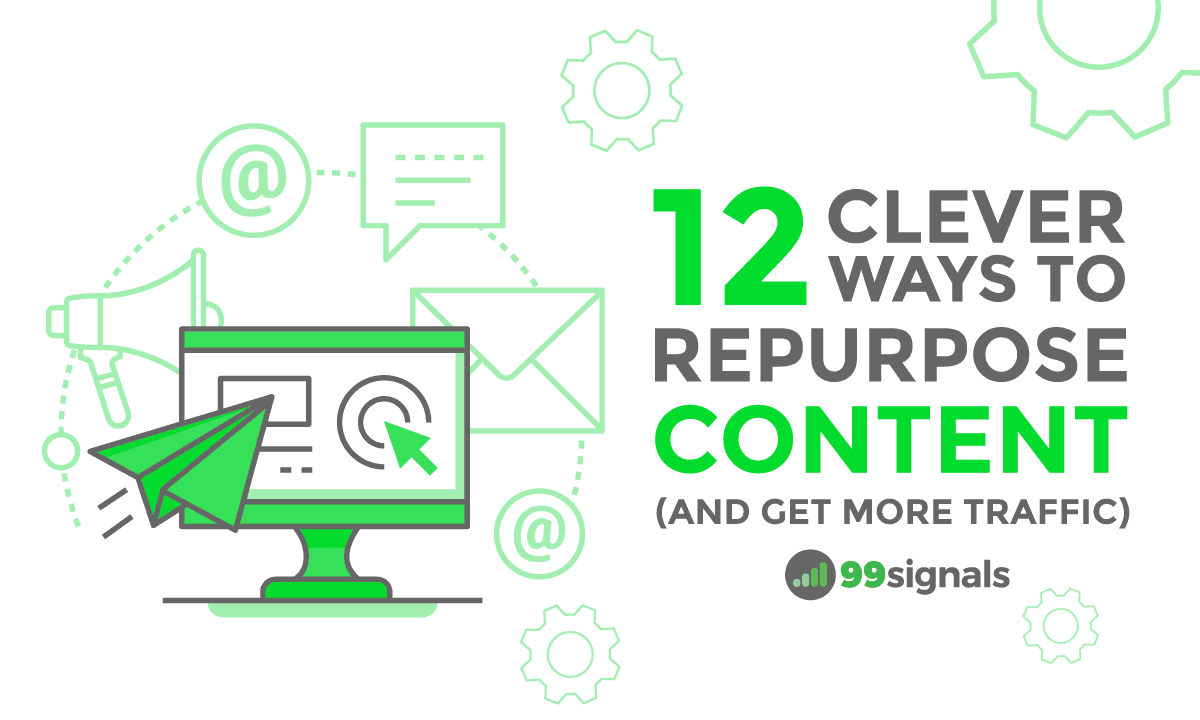

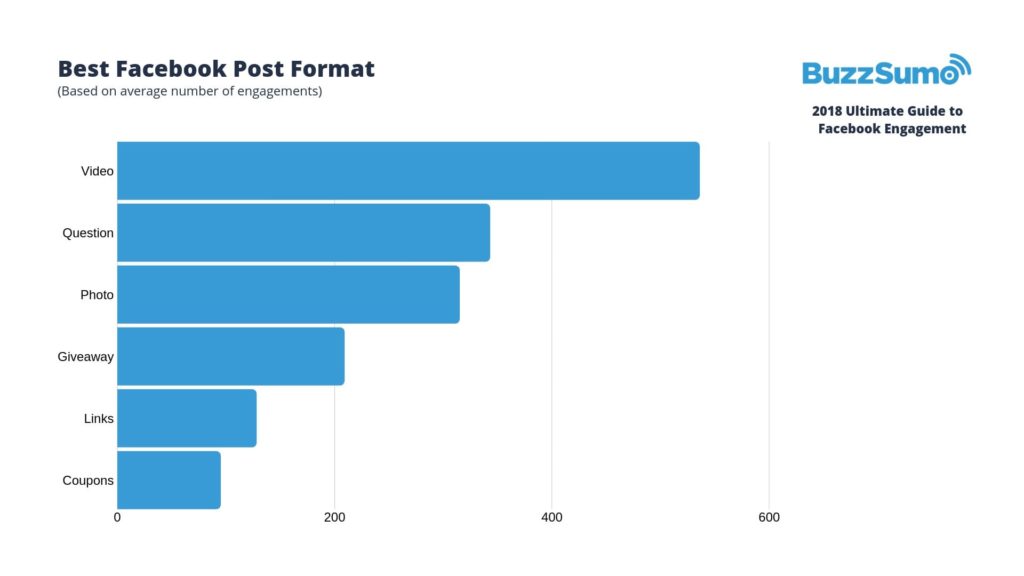
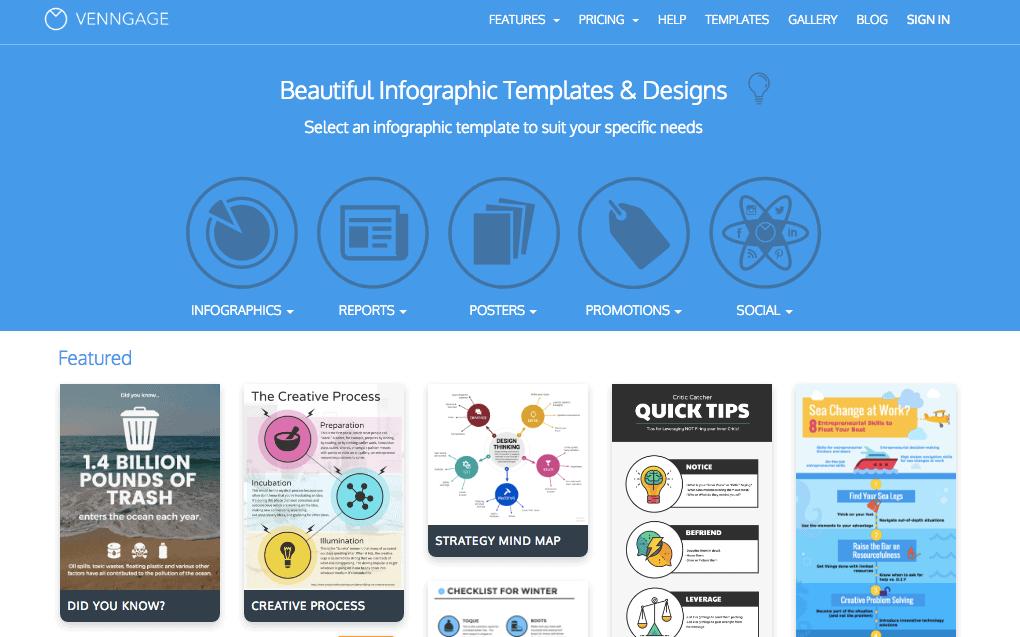
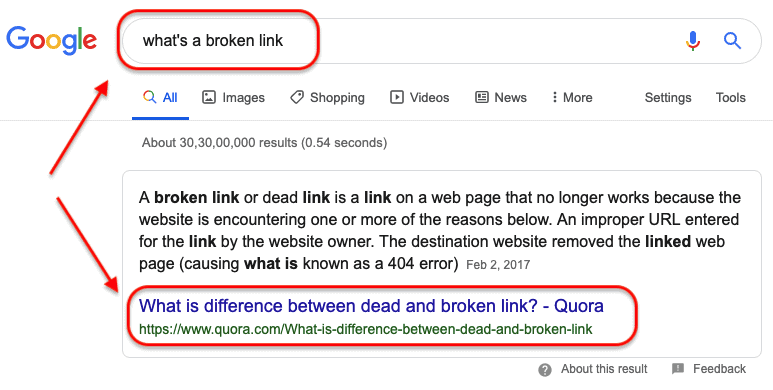
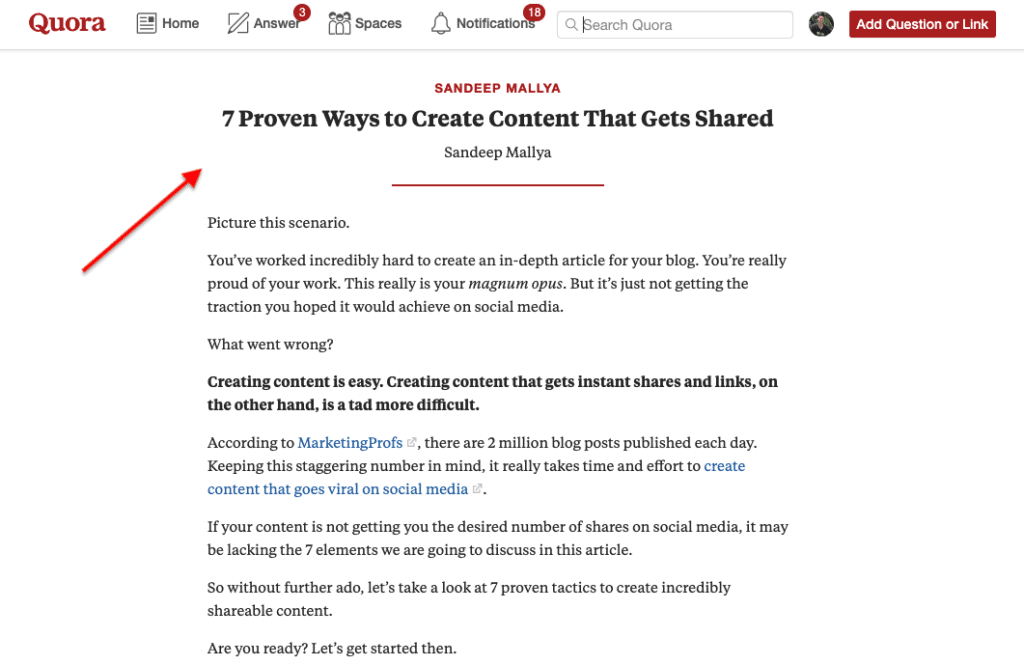
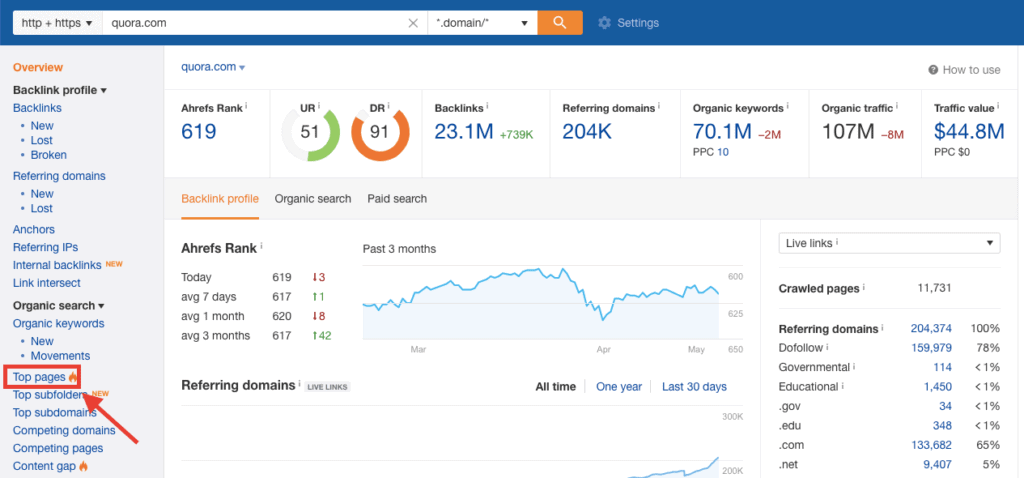
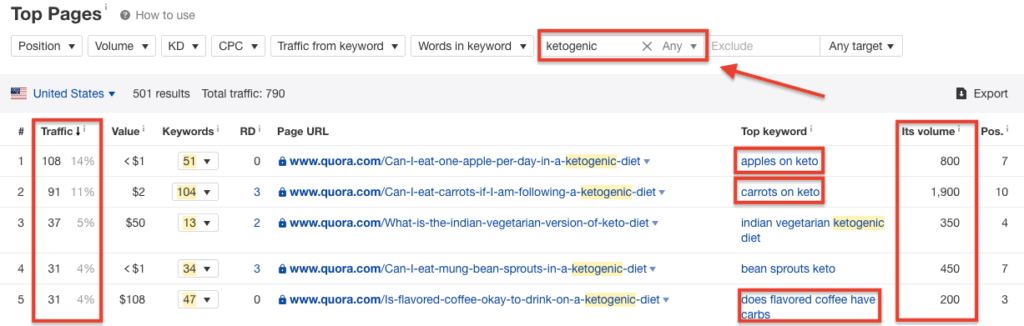
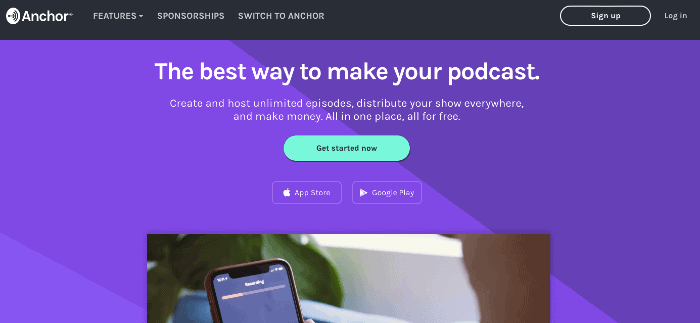
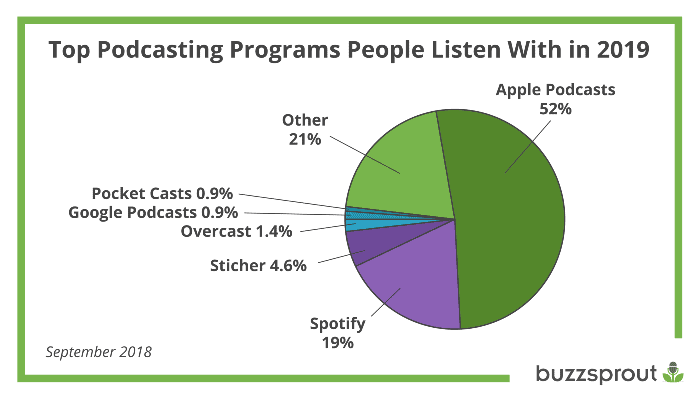
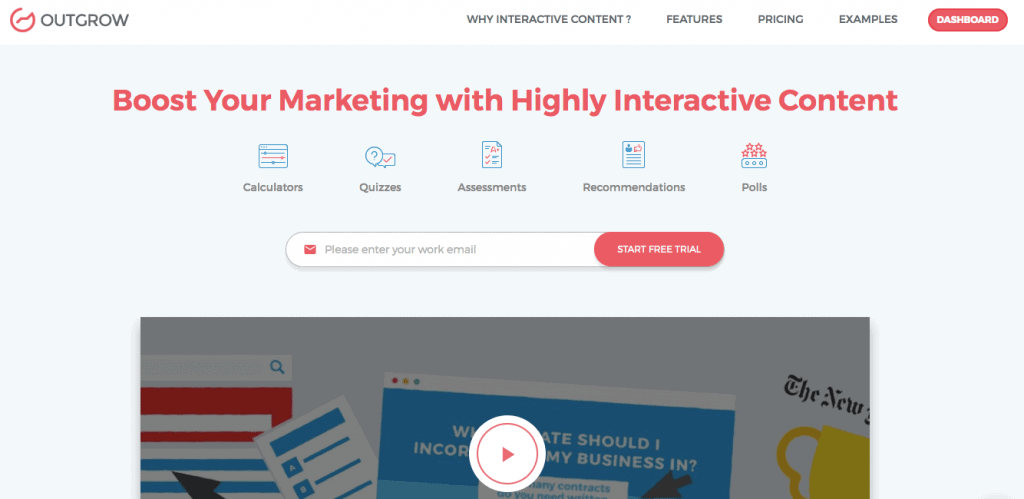
![]()