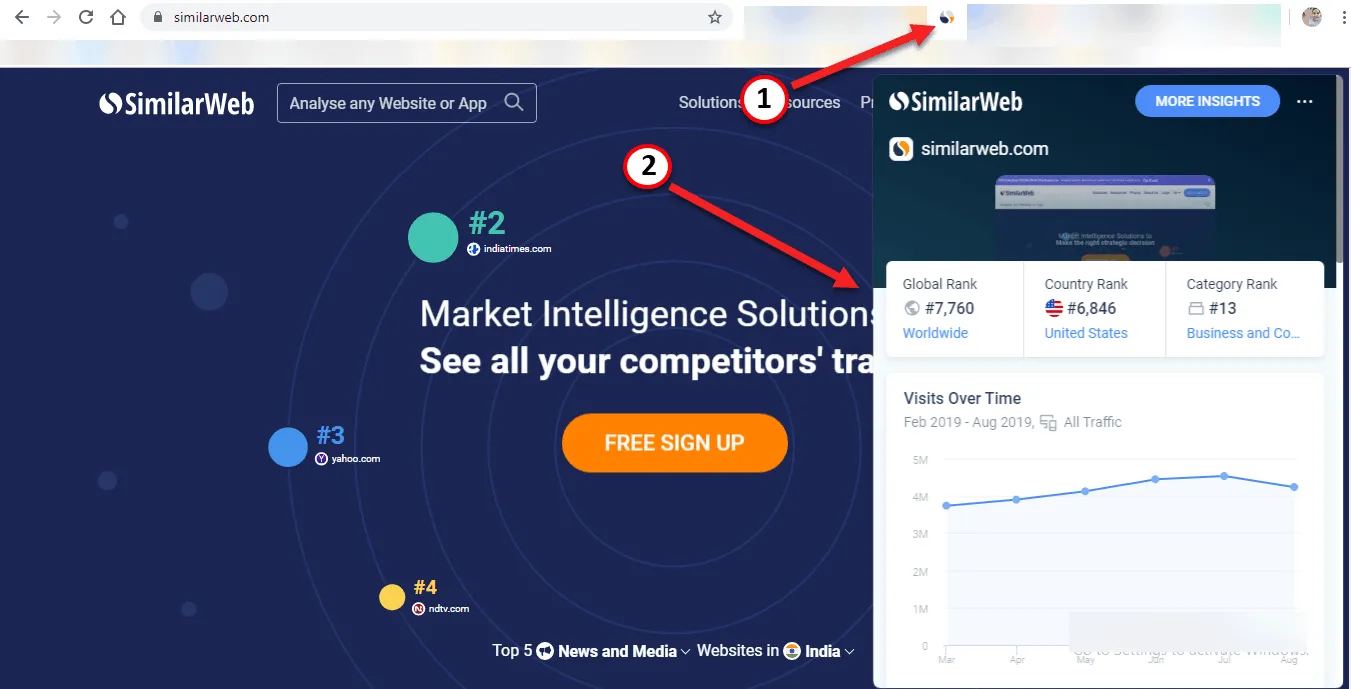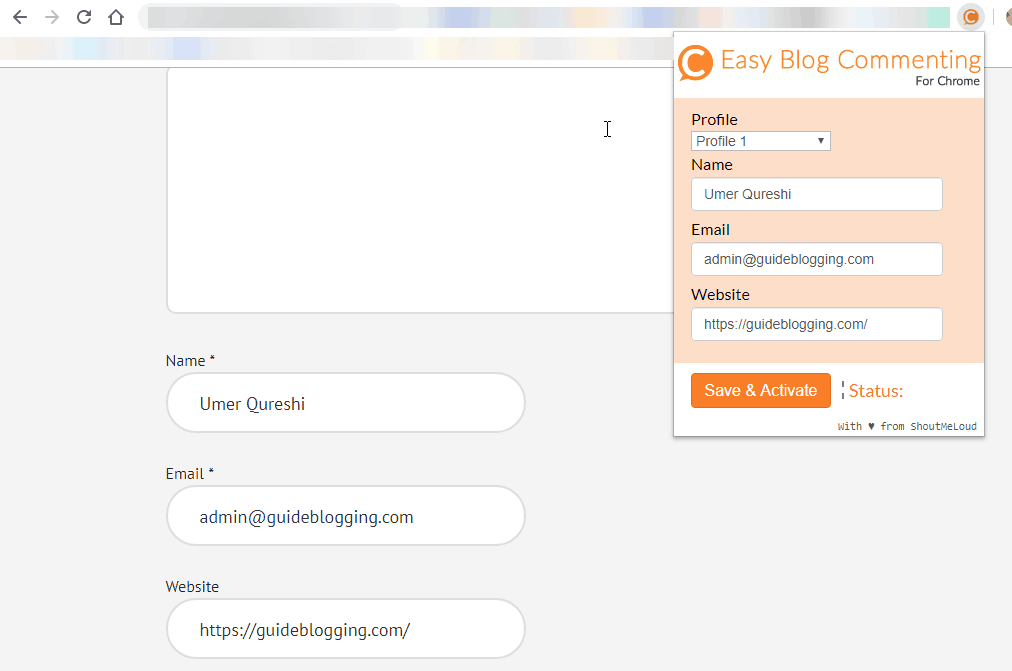If you are a blogger and putting lots of effort and time into growing your blog then this post helps you a lot of Chrome Extensions For Bloggers, But there is no way to be successful without any effort for making your work faster there are some tools helps you which help you to increase your work speed. Google chrome extensions is the most popular browser to date and the best part is they have a chrome extension to make your work faster. So in this post, I’m going to talk about some best chrome extension for bloggers that helps you to enhance your productivity and boost your work. There are thousands of chrome extension in the market which helps you but in this post, I’m sharing my personal favorite 23 chrome extension, which helps me to boost my productivity and help me to get more done in less time. NOTE – Benefits of reading this article
If you’ll read this article from start to end so you’ll get to know about:
You’ll find the best productivity chrome extensions for bloggers You’ll find the best blogging chrome extensions for blogger If you are a content writer then must read till the end You’ll find some chrome extensions that save you a hell lot of time. and many more
So must read this article till the end.
23 Chrome Extensions For Bloggers To Save Tons Of Your Time
So let’s move on to the list:
1. Grammarly
If you are a blogger like me who commits plenty of mistakes while writing the content then, Grammarly is one of the best chrome extensions which helps you to write your content without any mistakes. Grammarly is a proofreader, punctuation checker, and grammar checker chrome extension. It works very well on WordPress editor, docs, and Microsoft Wordpad too.
You can also use Grammarly on more platforms like – Quora, Google Docs, Facebook posts, Gmail, and many more platforms. So if you want don’t want to do grammar mistakes and want to make your content grammar free then I recommend you to try Grammarly to avoid all mistakes. Grammarly also has its premium version which has more features than the free one. I love to recommend you go with the pro version, If you want to avoid serious grammatical mistakes and want the Grammarly team to check your content Check Out: Grammarly Coupon Code: 61% OFF On Every Plan
2.SEOquake Chrome Extension
SEOquake is an SEO chrome extension that helps you to find the number of backlinks, the authority of a website, Alexa rank, and many more things within one single click.
Whenever I land on any new website I used this awesome plugin to check the full stats of any website. This extension almost works as an SEO tool and gives almost all the details of any keyword and you can also compare your competitor’s URL. This also helps you to give details of any website using the SEMrush tool. You are thinking this extension is paid? But, NO this extension is almost free and you can easily download it and use it on your chrome browser without any issue.
3. Screely & Awesome Screenshot
Screely and Awesome screenshot are the best chrome extensions when it comes to screenshots.
Both extensions have tons of features for creating an amazing screenshot for your blog. I used an awesome screenshot for taking a professional screenshot, In this, you can easily make a screenshot of any page you visited, and also you can crop the screenshot easily from this single extension. Here are some keyboard shortcuts to the Awesome screenshot chrome extensions:
Ctrl + Shift + E (to capture entire page) Ctrl + Shift + Z (to capture visible part) Ctrl + Shift + S (to capture selected area)
Not only Professionally but you can also easily make a good-looking screenshot with a single click secretly, I recommend you try both extensions because they both are too much amazing. In the screen you don’t need any keyboard shortcuts, you can simply click on an extension to take amazing screenshots.
4. ColorPick EyeDropper
This extension helps you to find the hex code of any color. Usually when you design your page so you will be confused about which color you use to make your blog page professional then color pick eyedropper comes into play and you can easily find the hex code of any color you can easily use. Pro Tip By Umer Qureshi Don’t use a dark color while making any sales landing page because it looks very unprofessional. so I recommend you use a light color to make your blog more beautiful. The best part of this extension is that you can easily get color hex code from images.
5. Buffer Chrome Extension
You are already familiar with the name of the buffer (free social automation tools) to automate your social media posts.
But, Did you know buffer also have a research chrome extension that helps you to schedule your all post for all different social media accounts at a different time on the same day. I have been using this tool for a while now and it helps to automate my all post for different social media. Mostly I used this tool to automate some blogging tips for my free Facebook group members (If you haven’t joined my group then you are missing a very big opportunity) and also for Twitter as well. So when you install this buffer extension so it’s allowed to automate your every single post on social media.
6. Stay Focused
So if you are that blogger who loses their focus on work then this extension helps you a lot because in this online world we lose our focus and waste our productivity time just checking Facebook. This simple tool helps you to stay focused on your work and restricts the amount of time you spend on time-wasting websites. How it works: You can simply add a procrastinating website like youtube, or Facebook to this tool and set a daily limit of time to spend on this website, and once when time is up so staying focused will block that time-wasting website from your browser. If you are suffering from procrastinating and wasting your all-time on the internet so must try this awesome extension.
7. Email Hunter Chrome Extension
Hunter is an email address-finding tool, Which helps you to get an email from any website only in one single click. If you are doing email outreach daily to attract more backlink for your content then this tool works like a charm for you because they extract the exact email address of the website owner/founder. Here is how it works: Just click on the hunter icon in your chrome browser and they will extract all possible email addresses of the website on which you are currently in.
This tool is very amazing because it helps you to reach out to the blogger directly via email rather than through forums and other kinds of stuff. If you are a blogger who does backlink outreach daily so this is like a goldmine for you.
8. SimilarWeb
SimilarWeb is an analytics tool that gives you all the details about the website like, how much traffic that website is generating per month also with that they will give you some more insights of any website like: I think this tool is one of the free competitor analysis tools which I’m currently using to keep an eye on my competitor’s growth and by keeping an eye on your competitor’s website you can get an idea to increase your traffic than them by stealing their backlinks and keywords. This is an absolutely free Chrome extensions and you can also upgrade it to get more features.
9. Font Finder
When you are creating your landing page more amazing than your competitor so you also want to know which font your competitor use, So in that case font finder comes in handy, This extension helps you to find the font of any webpage that you are in, So for finding any font, you have to click on the font finder icon on your chrome browser, and when you hover the mouse over any words and click on that so you will get the text font name with more details like – font weight, font size, and many more things.
10. Mailtrack
If you are using doing any outreach through your Gmail account then you will love this tool, Mailtrack is a chrome extension that helps you to track whether the email recipient opens the email or not, Personally, When I do my backlink outreach then this tool helps me know whether the recipient opens the email or not, And by the help of this, I know which recipient opens my email and when any receipt opened my mail but doesn’t respond so I do follow up and by this tool, I got 5% more conversions in my backlink outreach campaign. So If you are doing any type of outreach so I recommend you must try this chrome extension.
11. Keyword Everywhere
If you are a pure affiliate marketer and blogger then this extension is very helpful for you, Keyword Everywhere is a Google Chrome extension that helps you to find the best keyword in your niche, In this extension, you will see the keyword metrics like – keyword volume, CPC, and how much competition you have on that keyword. This tool will not only provide google data but also provide data of: If you are looking for the best free SEO keyword research tool then I recommend you must try this free extension.
12. LastPass Chrome Extension
If you are a busy blogger who always forgets their passwords then this is a must for you, LastPass is the tool that can manage your all passwords and make it easy to log in to your account. If you have a habit of forgetting passwords all time then this extension helps you a lot, Basically when you sign up for any website so this tool remembers that unique password that you entered on that website. You can also add your credit or debit card to this tool to make your transaction as faster you want. As a blogger, If you want to remember all passwords then just use this tool to save your all password in the LastPass password manager.
13. Mozbar
If you are ever tried to go deep in SEO so you already know Moz.com MozBar is an officially free extension of Moz and by this, you can easily find the domain authority and page authority of any website.
They have a search overlay feature that displays all metrics for Google Search Results when you search something on chrome and they will show something like this: It also helps you to find the keyword optimization on any article and they will also help to find out the bad and low-quality backlinks which don’t help you anymore and you can also export that through CSV files. This extension almost works like SEOQuake but in this, you will get to know about domain authority and page authority.
14. TubeBuddy
If you are a blogger who makes lots of videos to educate your audience then this extension helps you to do SEO of your videos also you can be called this tool a youtube channel optimization tool. Tubebuddy is a freemium chrome extension that helps you to optimize your youtube videos with more relevant tags and by using this tool you will get a more profitable keyword to drive more views to your YouTube videos. You can also do a social monitor to find out how many times your video shared on social media. This extension also helps you to create an amazing and eye-cache thumbnail for your youtube videos. It also has a premium plan which you can do to get more features than the free version. Want to know how Tubebuddy works? Then check this out:
15. ContactOut Chrome Extension
If you’re a recruiter, sales rep or any other person who needs to find the contact information of people they need to reach out to, then the ContactOut Chrome extension is for you. LinkedIn is an excellent platform for job seekers and professionals, but sometimes it can be hard to find the right contacts there. ContactOut lets you import your contacts from LinkedIn into the extension, so you can quickly see emails, phone numbers, and more without leaving your current site. How it works:
- Search for the name or company of your prospect/s.
- In the search result page, open the ContactOut extension tool to see the list of profiles with contact information.
- Before clicking Save All Profiles, make sure a designated folder has been created for easier contact management.
You can also save single contact by visiting your prospect’s LinkedIn profile page. You can either copy the contact information from the extension or simply hit Save Profile. So If you’re a recruiter, sales rep, or any other person who needs to find the contact information of people then the ContactOut Chrome extension is for you.
16. Save To Pocket
If you are a blogger who reads a lot but forgets everything or do you find a lot of articles that help you in your learning but you don’t remember them after reading? So save to pocket can help you in this,
Save To Pocket is a free chrome extension and with that, you can easily save articles or videos in your pocket account so that you can read that later and you can easily read that article or video on your mobile device too. I used this amazing extension while brainstorming any new blog post idea and with that, I save my all researched article in that to read later. This tool saves a ton of time and If you want to save your time then must try it!
17. Read Aloud
If you are a lazy blogger who writes lots of content but doesn’t want to read that content or You landed any epic SEO complete guide but don’t want to read because it’s too long so this extension helps you in that,
Read aloud chrome extension is a free text-to-speech chrome extension, which allows you to convert all types of text content into audio form. If you want to read any long content without scrolling it then this tool helps you to read that content in audio form. If you are a content writer who writes lots of content, then this extension saves a ton of the time that you invested in reading the content.
18. Loom
This extension allows you to communicate with videos, If you are a youtube blogger then the tool also helps you to create your youtube videos and with that, you can easily create a Facecam video without any pixel loss. With the help of this extension, you can also embed your video on your blog (not youtube video) and You can also send that video to anyone through email (They have an integration option) Loom also has an application for pc so you can also use it on your pc as well. They also have a premium plan in which you will get more features than the free version but I suggest that the free version is enough for starting.
19. Page Analytics by Google
Do you want to see the Analytic data on one single page of your website?
Then this tool helps you in that, With this extension, you can easily see the exact google analytics report of that page and with that, They also display page views of that particular page but for displaying that you need to authenticate your Google Analytics account with this extension. If you want to save a lot of time that you wasted while checking the analytics report of one page then you can use this free extension officially by Google.com. Must try this amazing extension…
20. News Feed Eradicator
News Feed Eradicator is a free chrome extensions that makes your Facebook feed more motivational and helps you to work, As a blogger, we spend some time on Facebook for promotional and sometimes for important messages. But you also know that if we start scrolling through our Facebook feed then you waste a ton of time on that but with the help of this extension you only see quotes in your feed that motivate you to do work and be productive, I get to know this extension from Akshay Hallur and after using this extension I become a fan of this extension. If waste your all-time scrolling Facebook feed then Must try it
21. AddToAny
AddToAny is a free chrome extension that helps you to share any web page to any social media. I found this extension very helpful because when I found some good blog posts so I immediately share them with my Facebook group member to give value to my VIP members. This tool supports social platform likes:
Facebook LinkedIn Instagram Whatsapp Twitter Pinterest Medium Gmail Tumblr and many more
I know many websites start using the social share plugin but some webpage doesn’t, So if you that love to share content with others to spread knowledge then must try this extension.
22. SEO Minion
If you are struggling to do on-page SEO on your blog post then an extension works for you,
SEO Minion is a free chrome extension that allows doing on-page SEO and checking broken links. Check metadata, highlight all internal and external links, and also have one unique feature of SERP Preview which helps you to see your metadata and title in the google search engine. Google search location simulator is the last option in SEO Minion that helps you to find your exact ranking on google and this last option saves a ton of your time that you wasted while finding your article in SERP. If you are a Blogger or SEO Expert then must try this out.
23. Easy Blog Commenting
If you are that blogger who does regularly blog commenting on another blog for SEO and networking purpose, Then this extension is very helpful for you,
Easy Blog Commenting is a free chrome extension by India’s top blogger Harsh Aggarwal. This extension helps you to do comments faster and saves tons of your time. Here is how it works: With this, you can easily make several profiles, and based on the profiles your name, email, and website are automatically filled in while you are writing any comment. If you want to build a nofollow link with blog commenting so must try this extension to save a hell lot of time.
Wrapping Up For Chrome Extensions For Bloggers
I shared the 23 best chrome extensions for bloggers which helps you to save a ton of your time. But still, you want to recommend some more extensions for fellow bloggers so feel free to share in the comment section and also share whether this article is helpful for you or not? And, I also want to recommend you must try at least 6 extensions from this list and let me know your selection via the comment section.