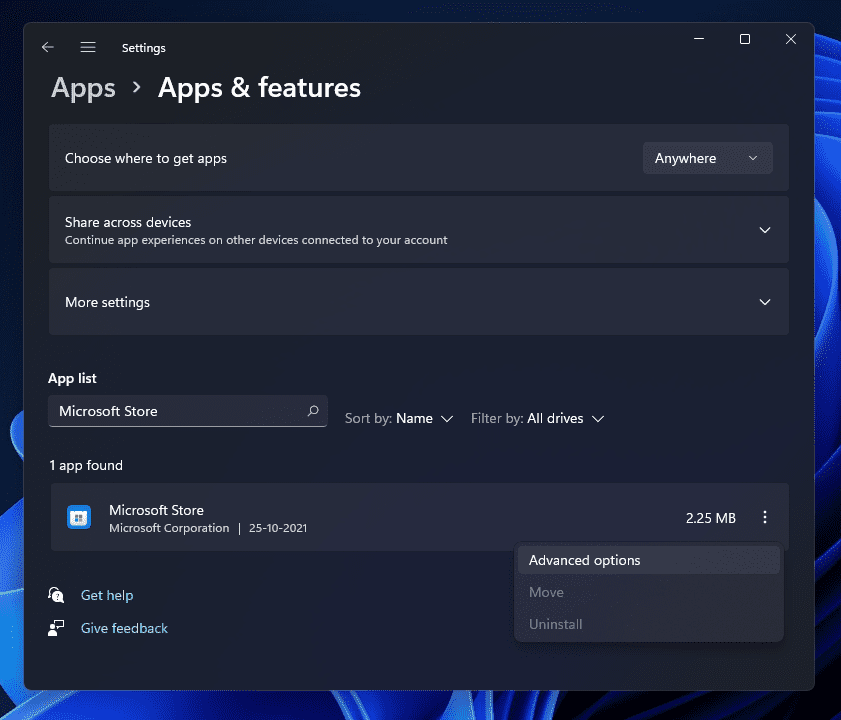“The program can’t start because api-ms-win-crt-runtime-l1-1-0.dll is missing from your computer. Try reinstalling the program to fix this problem.” When facing this issue on your PC, the application you are trying to run may fail to start. This error is easy to fix, and if you are facing this, there is nothing to worry about it. We have got you covered with troubleshooting steps to fix Api-Ms-Win-Crt-Runtime-L1-1-0.Dll is missing.
Fix Api-Ms-Win-Crt-Runtime-L1-1-0.Dll Is Missing
Update Windows
The very first thing that you should try doing is updating Windows. Updating your Windows to the latest version may help solve the issue you are facing. To update Windows, follow the steps given below-
1 Fix Api-Ms-Win-Crt-Runtime-L1-1-0.Dll Is Missing1.1 Update Windows1.2 Download Visual C++ Redistributable For Visual Studio 20151.3 Repair Visual C++ Redistributable For Visual Studio 20151.4 Get DLL From The Trusted Sources1.5 Copy DLL File From Different PC2 Final Words
Press the Windows key combo to open the Start Menu.
In the Start Menu, search for Check for updates and click on the first option in the search result.In the new window that opens up, click on Check for Updates.
Now, download and install all the updates that your PC finds.
Download Visual C++ Redistributable For Visual Studio 2015
If your Windows is already on the latest version, but you are still facing the issue, you should try downloading and installing Visual C++ Redistributable For Visual Studio 2015. To do so, follow the steps given below-
Click on this link to head to the download page of Microsoft Visual C++ 2015 Redistributable.You will be asked to select your preferred language. Select the language, and then click on the Download button.
You will be asked whether you want To install Visual C++ Redistributable for x86bit or x64bit version. Select the preferred option, and then click on Next. After the file has been downloaded, head to the location where it has been saved. Now, double-click on the file and follow the installation wizard to install it on your PC.
After doing so, you should no longer face Api-Ms-Win-Crt-Runtime-L1-1-0.Dll is missing error.
Repair Visual C++ Redistributable For Visual Studio 2015
If you are still facing the issue, you should try repairing the Visual C++ Redistributable for Visual Studio 2015. Given below are the steps to repair Visual C++ Redistributable for Visual Studio 2015-
Press the Windows + I key combo on your keyboard to open the Settings app on your Windows 11 PC. On the left sidebar of the Settings app, click on the Apps section. Now on the right side, click on Apps & features option.
Here, search for Microsoft Visual C++ Redistributable from the list of apps. Click on the three dots right next to it, and then click on Advanced Options. On the next window that opens up, click on the Repair button under the Reset section. This will repair the Visual C++ redistributable, and you should no longer face the issue.
Get DLL From The Trusted Sources
Another thing that you can try doing is getting DLL from a trusted source. If the DLL is deleted accidentally or goes missing, you can probably find the DLL from any trusted source online. You can head to DLL-Files.com and search for the right DLL for your device. Download the DLL file from the site, and then install it on your P.
Copy DLL File From Different PC
If you have any other PC or your friend has a PC, you can copy the DLL using the other PC and transfer it to your PC. By doing so, you will be able to fix Api-Ms-Win-Crt-Runtime-L1-1-0.Dll Is the missing issue on your PC.
Final Words
If you face Api-Ms-Win-Crt-Runtime-L1-1-0.Dll is missing error on your Windows PC, you can follow the steps given in this article. You can fix the issue you have been facing by following the steps in this article. RELATED GUIDES:
What is WSAPPX in Windows 11: Fix High CPU Disk UsageFix Microsoft Store Error 0x800B010FI on Windows 11How To Fix Kernel Security Check Failure In Windows 11Your Device is Missing Important Security and Quality Fixes Windows 11
Δ