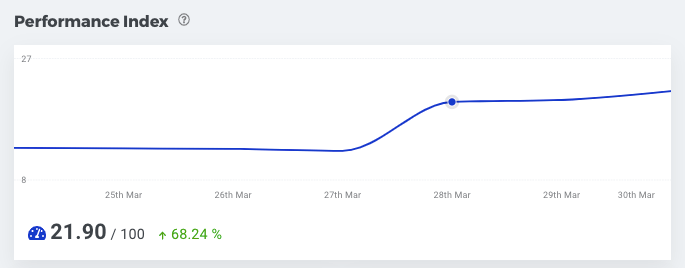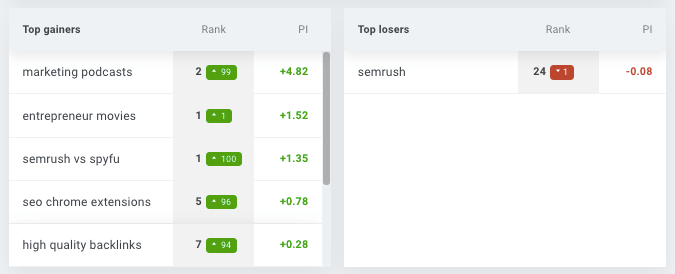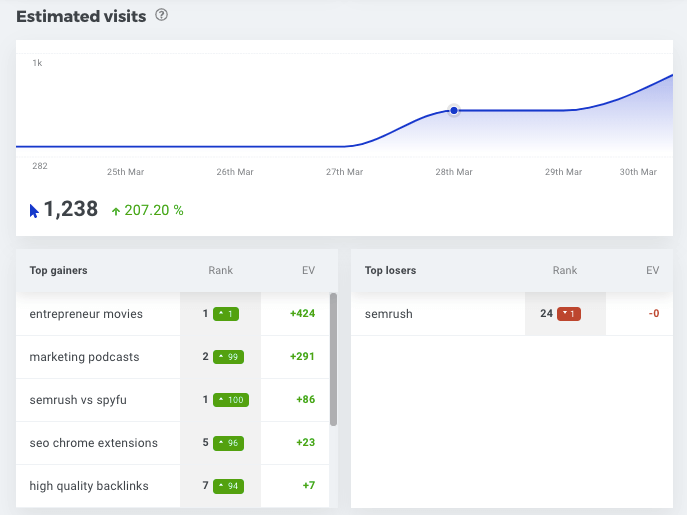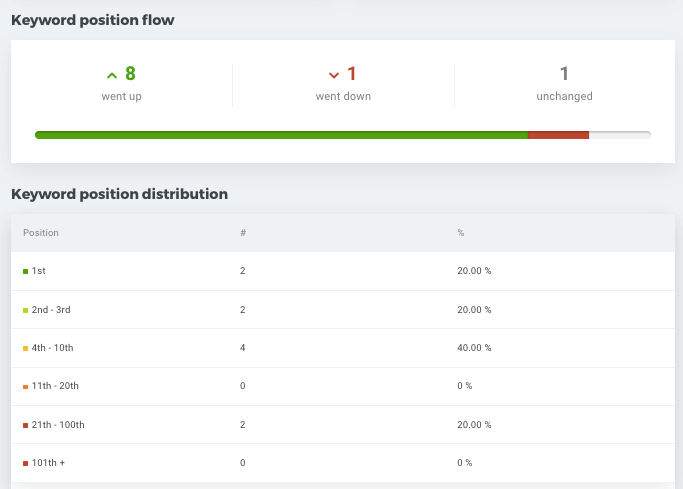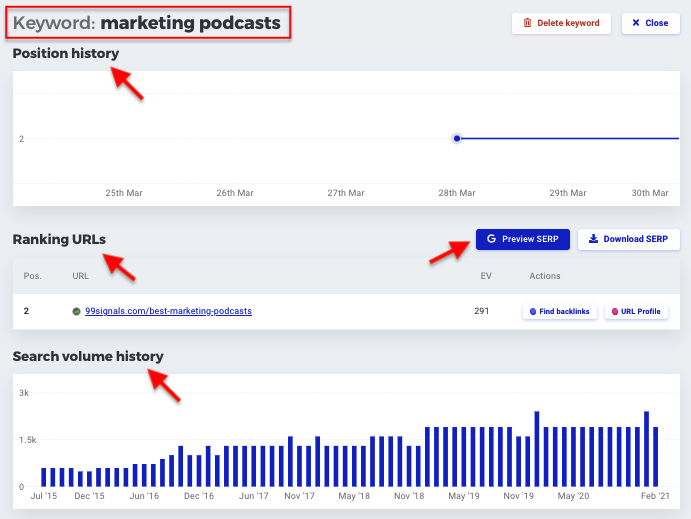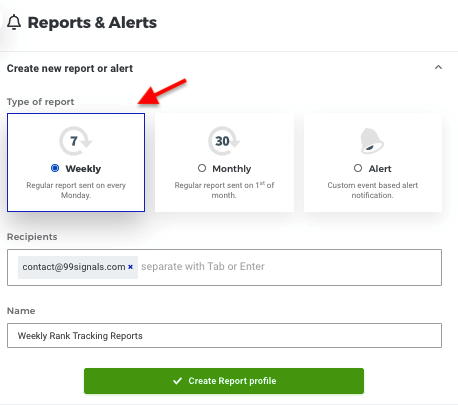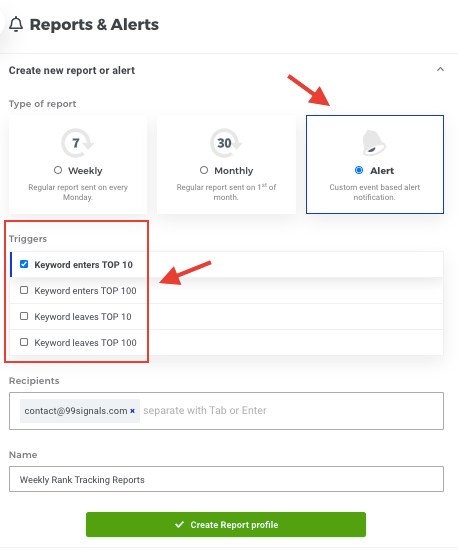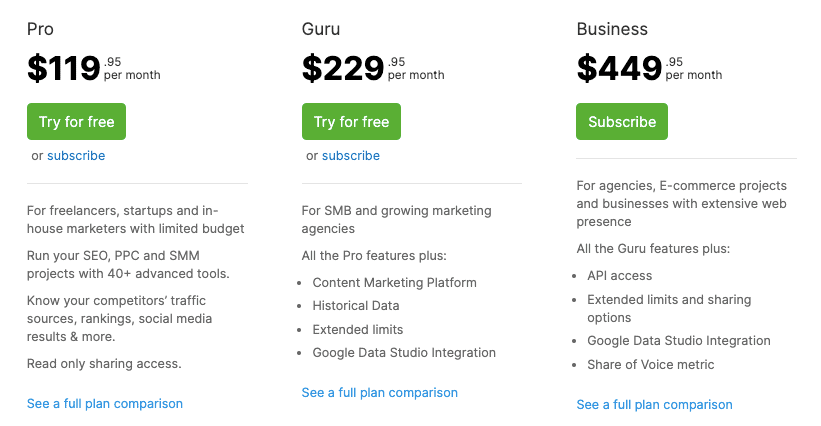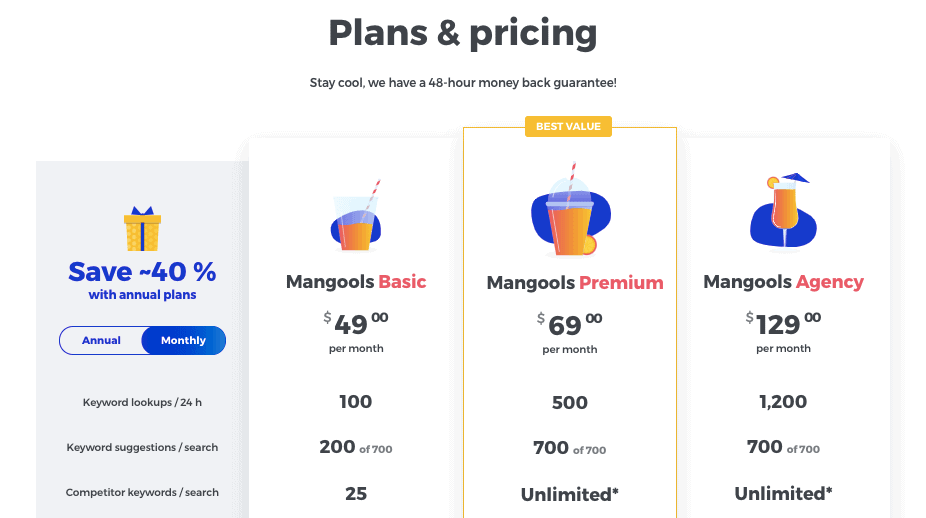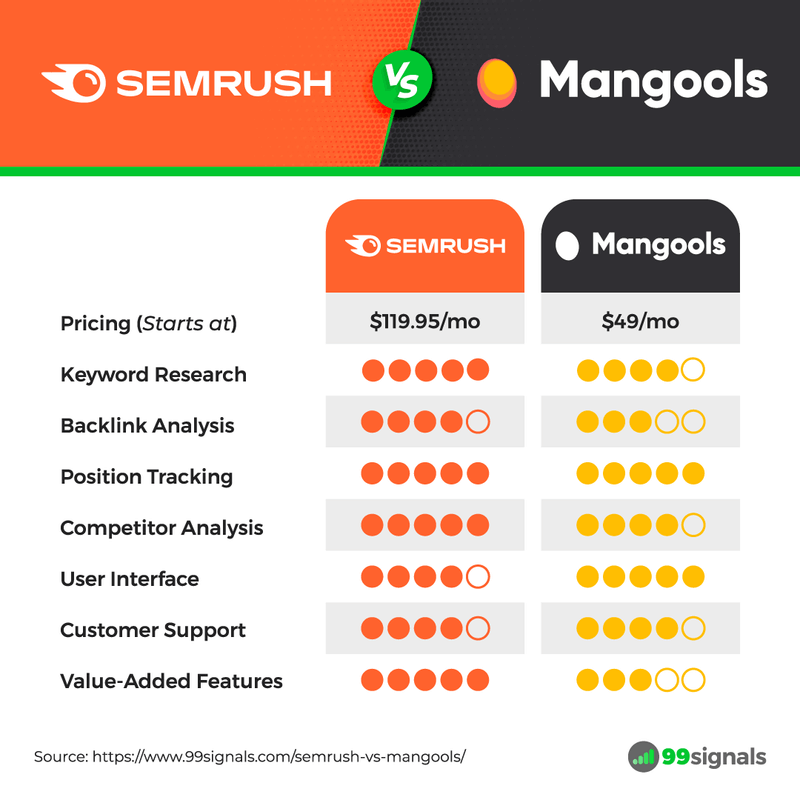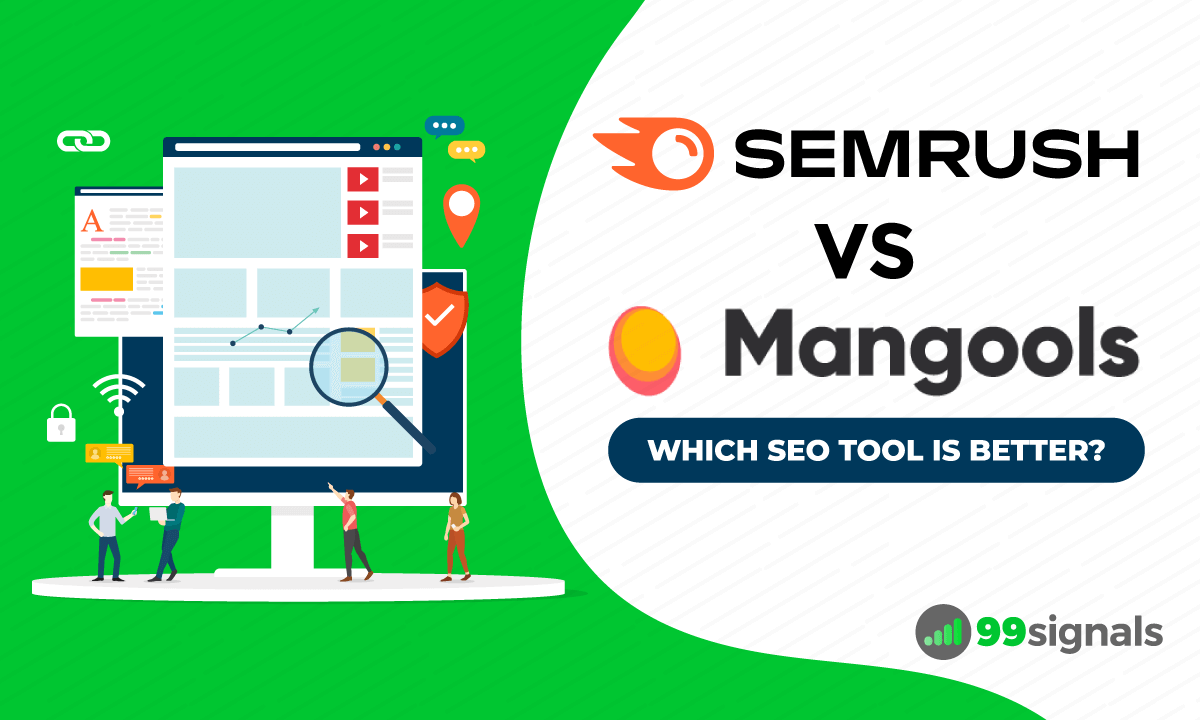The only problem? There are way too many SEO tools to choose from. Even when you’ve narrowed down your choice to two tools, it’s a tough decision to make. This post is an attempt to make that decision easier for you. If you’re struggling to decide between Semrush and Mangools, you’ve come to the right place. Below is an in-depth comparison between two of the hottest SEO tools on the market. In this post, I’ll be comparing Semrush and Mangools on the following parameters:
Keyword research Backlink analysis Position tracking Ease of use and accessibility Pricing plans
Let’s dive right in.
Note: To get the most out of this comparison guide, I’d encourage you to sign up for free trials offered by Semrush and Mangools. You can find the relevant links below. You can sign up for a 30-day free trial of Semrush Pro (worth $119.95) and sign up for a 10-day free trial of Mangools.
Get 1-month free trial to Semrush Pro (worth $119.95) Try Mangools for free for 10 days
Semrush: Overview
Semrush: OverviewMangools: OverviewKeyword Research: Semrush vs Mangools (KWFinder)Semrush: Keyword ResearchMangools (KWFinder): Keyword ResearchWhich Tool is Better for Keyword Research?Backlink Analysis: Semrush vs Mangools (LinkMiner)Semrush: Backlink AnalysisMangools (LinkMiner): Backlink AnalysisWhich Tool is Better for Backlink Analysis?Position Tracking: Semrush vs Mangools (SERPWatcher)Semrush: Position TrackingMangools (SERPWatcher): Position TrackingWhich Tool is Better for Position Tracking?User Interface and Accessibility: Semrush vs MangoolsPricing Plans: Semrush vs MangoolsSemrush Pricing PlansMangools PricingFinal Verdict: Semrush vs Mangools
Semrush was launched in 2008 by a small team of SEO and IT specialists as a competitive analysis tool for marketers. Fast forward to today, the product has evolved into a fully loaded digital marketing toolkit, comprising of tools for keyword research, technical SEO audit, competitor research, link building, content marketing, online advertising, and more. Semrush is the preferred SEO tool for marketers all over the world, helping companies of all sizes and industries improve their search visibility and rankings. Since Semrush has been dominating the space of SaaS SEO tools for so long, it has the largest keyword database (20 billion+ keywords) as well as the largest link index (6.7 trillion+ backlinks) on the market. But Semrush is more than just an SEO tool. It has SEO, PPC, content marketing, and social media marketing features, all packed into one powerful platform for online marketers and entrepreneurs. Try Semrush PRO free for 30 days (worth $119.95)
Mangools: Overview
Launched by online enthusiasts in 2014, the first iteration of Mangools was simply called KWFinder. Back then the company was purely focused on building a robust keyword research tool. In the subsequent years, the team behind KWFinder improved their data delivery, added new metrics, and incorporated local results. Most importantly, they polished up their UI. In 2016, Mangools was born, a managing hub for all their SEO tools. In the next few years, Mangools added more tools to their SEO package. SERPWatcher, Mangools’ rank tracking tool was the first tool to be released, followed by LinkMiner (backlink checker tool) and SiteProfiler (SEO analysis tool). The key to survival for any SEO tool in this industry is to evolve with the changing SEO and content marketing landscape. Peter Hrbacik, Mangools CEO, is well aware of this fact as he continues to make changes and improvements to their core offering. In recent times, the company has pivoted its focus from working on new tools to improving data accuracy and quality and to adding more features to improve the overall quality of the Mangools SEO suite. Try Mangools free for 10 days With the introduction of the tools out of the way, let’s kickstart this Semrush vs Mangools comparison. Starting with keyword research…
Keyword Research: Semrush vs Mangools (KWFinder)
While most content creators have an idea of the topics they’d like to cover, it’s only when they engage in productive keyword research that their ideas begin to take shape. Whether you’re working on a new blog post, video, podcast episode, or just tweaking some of the key sections on your website, investing some time in keyword research goes a long way in helping you identify the right keywords to use in your content. This is precisely why you need a reliable keyword research tool by your side. As you will see, both Semrush and Mangools have powerful keyword research features. But which tool does it better? Let’s find out.
Semrush: Keyword Research
If you decide to go ahead with Semrush, a bulk of your time will be spent on doing keyword research. Semrush’s flagship keyword research tool, Keyword Magic Tool, has over 20 billion keywords in its database, easily surpassing the second best keyword research tool on the market. That’s a staggering amount of keywords. But as they say, quantity does not always equal quality. So how does Keyword Magic Tool measure up in terms of the quality of data? I’ll be answering that question in just a bit. Before that, let’s explore Semrush’s Keyword Overview feature, which is best for quick keyword analysis. To get started, enter your seed keywords in the search bar:
The overview report will provide a quick summary of important metrics for your target keywords, including monthly search volume, keyword difficulty, CPC, and SERP analysis.
You’ll also find the top 5 keyword variations, question-based keywords, and related keywords for your seed keywords.
As mentioned earlier, Semrush’s Keyword Overview report should be used only for quick keyword analysis. It’s the best tool to use when you need to take a cursory glance at all the important metrics for your target keywords to make sure you’re on the right track. For a more comprehensive analysis, you need to use Semrush’s Keyword Magic Tool. To access this tool, go through this sequence: SEO Dashboard > Keyword Research > Keyword Magic Tool You can type in your seed keywords here to get a long list of keyword ideas, alongside keyword metrics for each keyword.
You can use modifiers (broad match, phrase match, exact match, or related) and other filtering options to narrow down the list of keywords.
You can also use the keyword groups on the left side of the table to find different combinations of keywords.
To exclude keyword groups that are not relevant to your requirement, just tap on the eye icon next to the keyword group.
If you’re creating content around questions in your niche, just select the “Questions” modifier to see a list of question-based keywords.
Once you’ve shortlisted a bunch of keywords for your campaign, you can save your work by adding these keywords to Keyword Manager. Just tap on the “+” icon to the left of the keyword you’d like to add, create a list, and then keep adding relevant keywords to the list. Keyword Manager will fetch real-time metrics for your shortlisted keywords, so you’re presented with fresh insights next time you visit your keyword list. Keyword Magic Tool is Semrush’s most comprehensive tool and it’s perfect for traditional keyword research. You can find a wide variety of keywords on any topic and use the advanced filtering options to zero in on the best keywords for your business. That’s not all… You can also use Semrush to do competitor-based keyword research. To do this, you’ll need to use Semrush’s Competitive Research Toolkit. Navigate to Competitive Research > Organic Research Enter your competitor’s domain in the search box to generate the organic research report.
Scroll down to the “Top Organic Keywords” section in the report to view your competitor’s top 5 organic keywords.
Click on “View details” to open the full list of organic keywords.
To see organic keywords that generate the highest traffic to your competitor’s site, sort the list by traffic.
You can also use Semrush’s Competitive Research Toolkit to get a behind-the-scenes look at your competitors’ online advertising activities. You can view all their paid keywords, monthly paid traffic, traffic post, position changes, ad copies, ad history, and lots more. This is just skimming the surface when it comes to performing keyword research in Semrush. There’s a lot more you can do to unlock the full potential of the tool. To learn more about Semrush’s full keyword research capabilities, check out How to Use Semrush for Keyword Research: The Definitive Guide.
Mangools (KWFinder): Keyword Research
KWFinder is Mangools’ keyword research tool. As mentioned earlier, Mangools was initially focused solely on keyword research and KWFinder was the only tool available to users. As such, keyword research continues to be Mangools’ biggest strength. KWFinder offers both traditional and competitor keyword research features to help you find long-tail keywords with low keyword difficulty. Here’s a quick overview of how KWFinder works. You can start by entering your seed keywords or your competitor’s domain in the search box. Let’s cover the traditional approach to keyword research first. So enter your seed keywords, select the location and language, and hit the “Find Keywords” button.
KWFinder will then generate a long list of keyword suggestions, alongside search volume, keyword difficulty score, and other keyword metrics.
On the right side of the keywords table, you’ll find the Keyword Difficulty score for your seed keywords, alongside monthly search volume and trends graph.
There’s even a SERP overview column, where you get to see pages that are currently ranking on page 1 of Google for your target keywords.
You can switch to “Autocomplete” to get a list of keywords pulled from Google’s autocomplete feature.
Similarly, you can switch to “Questions” to get a list of question-based keywords.
Next, you can use advanced filters to narrow down the list of keywords and arrive at the most relevant data for your needs.
That covers traditional keyword research and as you can see, you can obtain relevant keywords effortlessly. Now let’s test KWFinder’s performance in competitor keyword research. To get started, click on KWFinder from the dashboard, select “Search by domain,” enter your competitor’s domain in the search box, and hit the “Find Keywords” button.
You’ll be able to see the keywords your competitor is ranking for, alongside essential keyword metrics like search volume and keyword difficulty score.
In addition to organic keywords, you’ll also be able to view your competitor’s paid keywords. Once again, you can use advanced filtering options to narrow down the long list of keyword suggestions and cherry-pick the best keywords for your next piece of content. KWFinder’s competitor keyword research tool does a good enough job, but it lacks the complexity and depth that Semrush’s Competitor Research Toolkit provides. For example, Semrush’s advertising research tool provides a detailed report on your competitors’ PPC activities and even shows a glimpse of their ad copies. KWFinder, on the other hand, just shows your competitors’ paid keywords and some basic PPC metrics.
Which Tool is Better for Keyword Research?
When it comes to keyword research, Semrush is second to none. It’s the gold standard in keyword research tools and truly deserves to be recognized as one of the pioneers in keyword research. From traditional keyword research to competitor-based keyword research and everything in between, Semrush provides you with tons of keyword ideas and helps you find lucrative keywords that your competitors have overlooked. Mangools is a decent keyword research tool. But when compared to Semrush, there’s really not much of a competition. One of the most annoying aspects of Mangools is that its keyword results are capped. Depending on your plan, your keyword results are either capped at 200 results or 700 results. This type of restriction can really put a dent in your keyword research efforts if you have an ambitious content plan for your business. It’s also not an ideal scenario if you are using the tool for multiple clients at your digital marketing agency. With Semrush, you don’t have to deal with such restrictions. I’ll cover this aspect in detail in the pricing section. But even if we were to ignore the capped keyword results, Semrush is a better keyword research tool than Mangools. It lets you generate more keyword ideas, provides more advanced filtering options, and gives you a complete picture of your competitors’ keyword strategies. Winner: Semrush
Backlink Analysis: Semrush vs Mangools (LinkMiner)
Link building is extremely challenging, yet supremely rewarding. Indeed, backlinks are one of the top two criteria considered in Google’s page ranking algorithm. You can outmaneuver and outrank just about all of your competitors in SERPs by implementing a solid link building strategy. To execute a successful link building strategy, you need a backlink analysis tool to audit your site’s link profile and spy on your competitors’ backlinks. In this section, I’ll be comparing the backlink analysis features offered by Semrush and Mangools.
Semrush: Backlink Analysis
I’ll admit that I was never a big fan of Semrush’s Backlink Analytics tool. I considered it the weakest tool in the Semrush suite. I honestly thought the company had given up on improving this aspect of their product. That changed in 2019 when Semrush launched an upgraded version of its Backlink Analytics tool. In the last few years, Semrush has sincerely put a lot of effort into improving the quality of their backlink data and introducing new features and reports. Although I’d still consider Ahrefs to be the leader in backlink analysis, Semrush is definitely a close second. Let’s quickly examine some of Semrush’s backlink analysis features. Semrush’s Backlink Analytics tool lets you check and analyze backlinks for any website. To get started, navigate to Link Building > Backlink Analytics Enter your domain and hit “Check it.” The overview report will show the analyzed domain’s authority score, total number of referring domains, backlinks, monthly visits, and organic keywords.
The most important detail here is the total number of referring domains, followed by the total number of backlinks. If it’s your own domain you’re analyzing, you can even set up a campaign in Backlink Audit to get data on the toxic backlinks pointing to your website.
The charts in the overview report will show the analyzed domain’s trend of referring domains and backlinks.
You’ll also get to see the categories of referring domains…
Followed by referring domains by authority score, backlink types, and link attributes.
The final widget in the overview report is the top pages widget, which displays the top 5 pages based on the number of referring domains pointing to them.
To get deeper insights into the analyzed domain’s backlink profile, visit the Backlinks tab to open the backlinks report.
At the top of the report, you’ll once again get an overview of the analyzed domain’s link profile. Right below that, you’ll see the backlinks report, which will contain all of the domain’s backlinks listed in a table. Each backlink is shown with its page score, trust score, source URL, anchor text, and target URL.
You can use quick and advanced filters on top of the table to find the backlinks you’re looking for. You can export the data to a CSV file to save your research. If you have a new website and are not sure what kind of backlinks you should build, simply enter your competitor’s domain in the Backlink Analytics search box and navigate to the backlinks report. Use different filters to view your competitor’s best backlinks and discover link building opportunities for your site.
Mangools (LinkMiner): Backlink Analysis
LinkMiner is Mangools’ backlink analysis tool. The primary role of LinkMiner is to provide you backlink data on your competitors so you can replicate their link building strategy. The biggest drawback of LinkMiner is that it doesn’t have its own link database. Instead, its backlink data is based on Majestic’s link database. There was a time when Majestic was featured among the best backlink checker tools, but those days are long gone. Having said that, LinkMiner is not bad for basic link analysis. Here’s a quick sneak peek at how LinkMiner works. To get started, enter your competitor’s domain into the search box and hit “Find backlinks.”
Uncheck the “One link per referring domain” option if you’d like the tool to display multiple links per referring domain. On the results page, you’ll see domain metrics like citation flow, trust flow, total number of referring domains, and total backlinks. This data will be displayed right next to the search box.
Below that, you’ll find the backlinks table, which provides the analyzed domain’s backlink data, alongside key backlink metrics.
In addition to domain metrics like citation flow (CF) and trust flow (TF), you’ll also be able to view the anchor text and link strength (LS), a metric developed by Mangools to evaluate the power of a backlink. Link strength considers various factors such as referring domains, citation flow, trust flow, Do/NoFollow attributes, and other metrics. Link strength is indicated on a scale from 0 to 100. The higher the score, the better the backlink. If you don’t have time to analyze a bunch of backlink metrics, you can trust Mangools’ link strength algorithm to identify the potential of each backlink. If you’d like to view only the “dofollow” backlinks of your competitor, select the option from the dropdown just above the table.
Similarly, to view your competitor’s active backlinks, select the option “Active” from the dropdown. To narrow down the list of backlinks, you can click on “Filter” at the top of the table and set specific filters.
Here you can enter specific values for selected metrics. For instance, in this case, I wanted to view backlinks with a link strength score higher than 60.
As with all tools in the Mangools suite, LinkMiner lets you export the data to a CSV file.
Which Tool is Better for Backlink Analysis?
Semrush’s backlink features have improved a great deal in recent years. As mentioned earlier, Backlink Analytics was my least favorite feature in Semrush. But after making significant improvements and upgrades, including an expanded link index, Semrush is right up there with the best backlink analysis tools on the market. And it’s definitely better than Mangools in this department. LinkMiner just provides you with basic backlink data for any website, while Semrush gives a complete picture of the website’s overall link profile, including trend charts, top pages, link attributes, backlink types, top anchors, and more. It also helps you identify toxic backlinks pointing to your website and disavow them accordingly. Furthermore, Semrush lets you integrate its backlink audit tool with Google Search Console, providing a thorough analysis of your backlinks. Winner: Semrush
Position Tracking: Semrush vs Mangools (SERPWatcher)
To stay ahead of your competitors in SERPs and to dominate your niche, you need to monitor your rankings to ensure you’re on the right track and take action whenever necessary. Both Mangools and Semrush provide excellent position tracking features. In this section, I’ll put these features to the test and recommend the best rank tracking tool for your business.
Semrush: Position Tracking
Semrush’s Position Tracking tool lets you monitor both your desktop and mobile rankings for a custom set of target keywords. To configure position tracking, you need to have an active project running in Semrush. Once your project is up and running, navigate to Project > Position Tracking > Set up Add your location, select the device (desktop, mobile, or tablet), add your competitors’ domains, and then finally, add a list of keywords that you want to rank for. Hit the “Start tracking” button to generate your position tracking report. The report displays three graphs showing trends in positions, estimated traffic, and visibility.
Next, you’ll see how your keywords rank in Google’s top 3, top 10, top 20, and top 100 positions.
You’ll also view the best-performing keywords for your site, alongside keywords with positive impact (improved rankings), and keywords with negative impact (decreased rankings). To get more in-depth information on your rankings, visit the Overview tab to view the full position tracking report.
Mangools (SERPWatcher): Position Tracking
SERPWatcher is Mangools’ rank tracking tool. To start tracking your keywords, select “SERPWatcher” from the dashboard.
On the next page, enter your domain, location, search platform (desktop or mobile), and then enter the keywords you’d like to track.
You can enter the keywords manually or upload a CSV or txt file containing all the keywords you want to track.
Based on the plan you’ve opted for, you can track rankings of up to 200/500/1500 keywords daily. Once you’ve entered all the tracking details, hit “Start tracking.” SERPWatcher will take a few minutes to populate this data for you. Your rankings table will show you the keywords, their actual rank, rank change, average and best ranks, search volume, and estimated visits.
On the right side, you can view the performance index graphic of your keywords based on their current positions and search volume.
Below the graph, you’ll get a quick overview of movements in your rankings with top gainers and top losers.
Below that, you’ll see the estimated visits to your domain from your tracked keywords, and top gainers and losers based on estimated visits.
This is followed by keyword position flow and keyword position distribution.
You can click on any of your tracked keywords to view its position history, SERP preview, and search volume history.
You can examine these stats to get a quick overview of your website’s performance in SERPs. To set up automatic email updates on your rankings, you can click on “Reports & Alerts” and then create weekly or monthly report profiles.
You can also set an automatic alert based on a custom event. Pick any or all of the 4 triggers to receive an email alert if and when the event occurs.
Which Tool is Better for Position Tracking?
Both Mangools and Semrush provide an accurate analysis of your rankings. Although Semrush includes several reports and graphs to help you make more sense of the data, Mangools provides an excellent summary of all the important data points pertaining to your rankings. So it’s difficult to choose a clear winner in terms of rank tracking features. Both these tools do a great job of monitoring your organic search performance. Winner: Tie
User Interface and Accessibility: Semrush vs Mangools
Mangools’ intuitive user interface is the best illustration of Leonardo Da Vinci’s famous quote, “Simplicity is the ultimate sophistication.” Because of this rigorous focus on simplicity, it’s the ideal tool for beginners. If we were evaluating these tools on user-friendliness, Mangools provides a more intuitive experience. Semrush, on the other hand, offers an abundance of features. As you can imagine, this comes at the cost of providing a seamless experience to users. It’s because you have to familiarize yourself with so many features to truly master the tool. This is not necessarily a bad thing, because it’s an all-encompassing tool. It’s fun — like solving a jigsaw puzzle. If you have time and patience, you’ll be rewarded with high-quality data points that can help you gain more organic traffic for your site and optimize your overall marketing efforts. But it’s not as beginner-friendly as Mangools nor is the UI as minimalistic as Mangools or other tools like Ahrefs and SE Ranking. So when it comes to UI, UX, and the overall user-friendliness of the tool, Mangools is definitely better. Winner: Mangools
Pricing Plans: Semrush vs Mangools
Now we come to the all-important price comparison between these tools. Your choice of a tool is often influenced by its price. So ask yourself: How does SEO fit into your business strategy? How much is the SEO data worth to you? And most importantly, how much time will you have to analyze the data that’s presented to you and take action? Put simply, determine whether an SEO tool is a “nice to have” or “need to have” investment at this stage of your business journey. Invest in an SEO tool only if it falls in the “need to have” column. Now that’s out of the way, let’s compare the pricing plans offered by Semrush and Mangools.
Semrush Pricing Plans
Semrush’s pricing plans start at $119.95/month. Here’s their current pricing structure:
Pro – $119.95/mo (ideal for startups) Guru – $229.95/mo (ideal for SMBs and marketing agencies) Business – $449.95/mo (ideal for large businesses)
You can save up to 16% by switching to annual billing. Semrush’s Pro plan includes access to all 40+ tools and features within the platform, except historical data (included in Guru) and product listing ads (included in Business). I personally use Semrush’s Guru plan ($229.95/mo). If you run an agency or have a large website, I’d recommend the same plan. If you have a blog-based business or own a bootstrapped business, I’d recommend you get started with Semrush’s Pro plan ($119.95/mo) and then upgrade to a higher plan as you scale up your business. Get 1-month free trial to Semrush Pro ($119.95 value)
Mangools Pricing
Mangools’ pricing starts at $49/month when billed monthly. Here’s the current monthly pricing structure of Mangools:
Mangools Basic – $49/mo Mangools Premium – $69/mo Mangools Agency – $129/mo
When billed annually, Mangools offers a 40% discount on all their plans. These are their pricing plans if you opt for annual billing:
Mangools Basic – $29.90/mo Mangools Premium – $39.90/mo Mangools Agency – $79.90/mo
If you’re just starting out, it’s better to sign up for the free trial first and then upgrade to the Basic plan. We have already briefly touched upon Mangools’ biggest drawback i.e., the capped results. It’s not just capped keyword lookups and suggestions, but there are restrictions on site lookups, SERP lookups, and competitor keywords. As such, to unlock the tool’s full potential, you’ll need to sign up for Mangools’ Agency plan. Having said that, if you’re a blogger with a limited budget or run a bootstrapped business, Mangools is the best SEO tool you can opt for. Even Mangools’ most expensive plan (Agency plan – $79.90), when billed annually, is cheaper than Semrush’s cheapest plan. Try Mangools free for 10 days
Final Verdict: Semrush vs Mangools
As highlighted above, both Semrush and Mangools have their strengths and weaknesses. Semrush is packed with features, but a beginner can easily get overwhelmed. A common sentiment echoed by users is that the UI feels a bit cluttered and there are too many dashboards. But once you’ve spent some time with the tool, the value you get far supersedes the initial teething issues. Semrush is called the “Swiss-army knife of SEO tools” for a reason. Semrush’s keyword research and competitor research features are next to none in the business. And its site audit tool is nearly perfect, helping you find and fix any technical SEO issues that may be preventing your site from ranking to its full potential. On the other hand, you have Mangools, which is both user-friendly and easier on the pocket. The UI is simply brilliant and you can kickstart your SEO efforts without having to read or watch any tutorials. But issues like keyword capping and lack of essential SEO features (backlink audit, site audit, and content analyzer to name a few) make it fall short of being a comprehensive SEO tool. If you’ve read my blog, then you’re probably aware that Semrush is my all-time favorite SEO tool. It’s an indispensable tool at 99signals and at my agency. With plans starting from $119.95/month, it’s certainly not the most affordable tool out there. But since Semrush is an all-in-one platform that combines SEO, content marketing, PPC, and social media marketing into one suite, it’s like subscribing to multiple tools at the same time. In other words, a single subscription to Semrush can add more value than a subscription to Moz, Ahrefs, SpyFu, BuzzSumo, Serpstat, and Publer combined. As such, I’d recommend Semrush over all other SEO tools on the market, including Mangools. To summarize this post, here’s a visual breakdown of how Semrush compares with Mangools on key parameters:
Below are the links to help you get started with both these tools:
Get 1-month free trial to Semrush Pro (worth $119.95) Try Mangools for free for 10 days
If you liked this article, please share it on Twitter using the link below: Editor’s Note: This article was first published on 11 April 2021 and has been updated regularly since then for relevance, freshness, and comprehensiveness.
Semrush vs SpyFu: Which Competitor Analysis Tool is Better? Semrush vs Moz: Which is the Best SEO Tool? 7 Best Competitor Research Tools to Spy on Your Competition
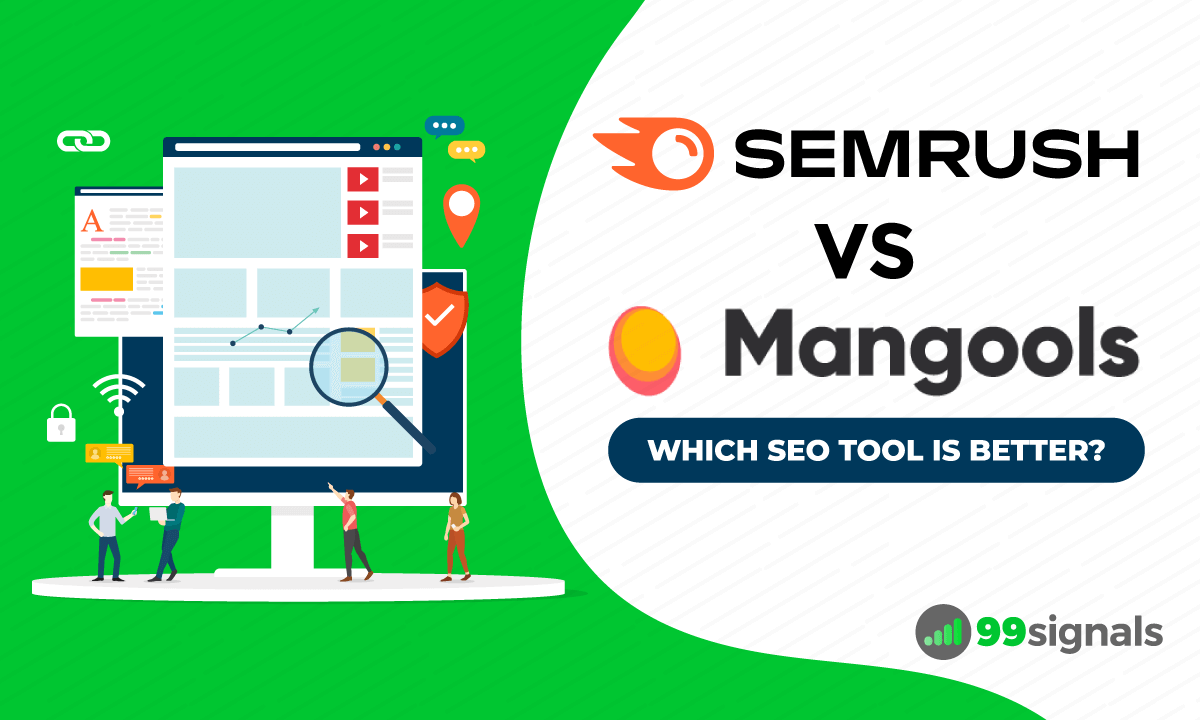
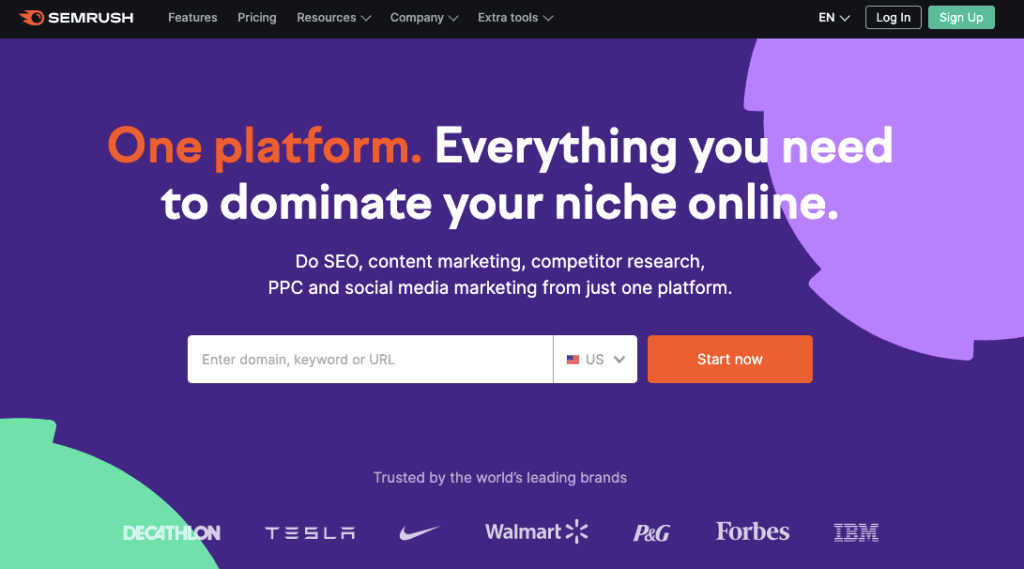
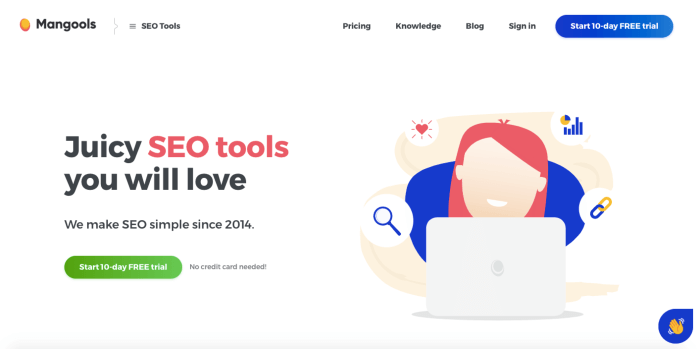
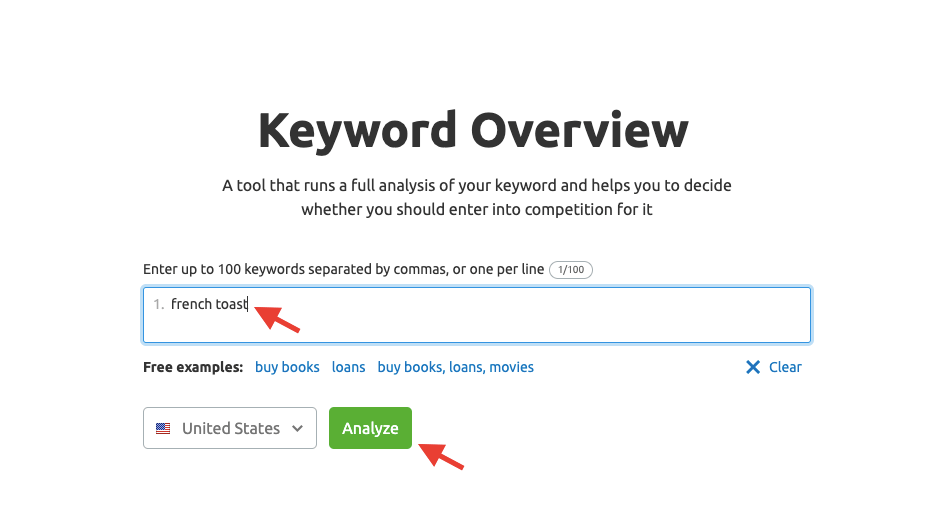
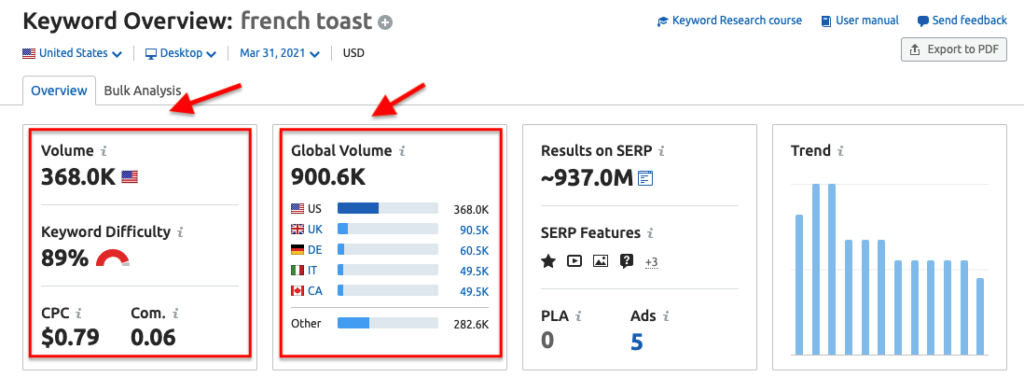
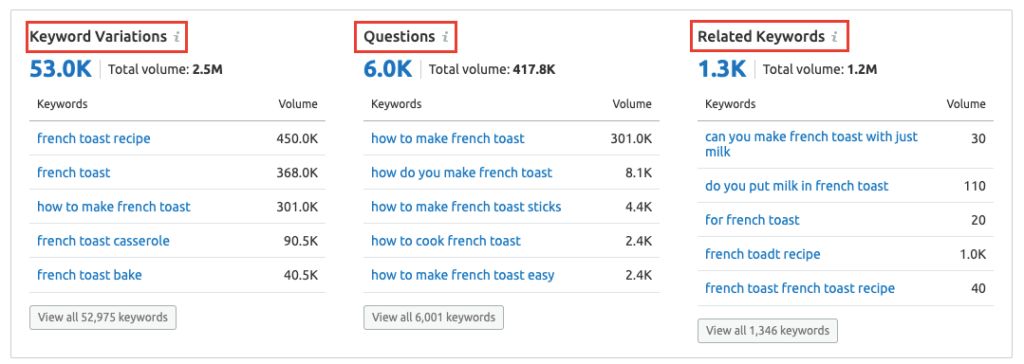
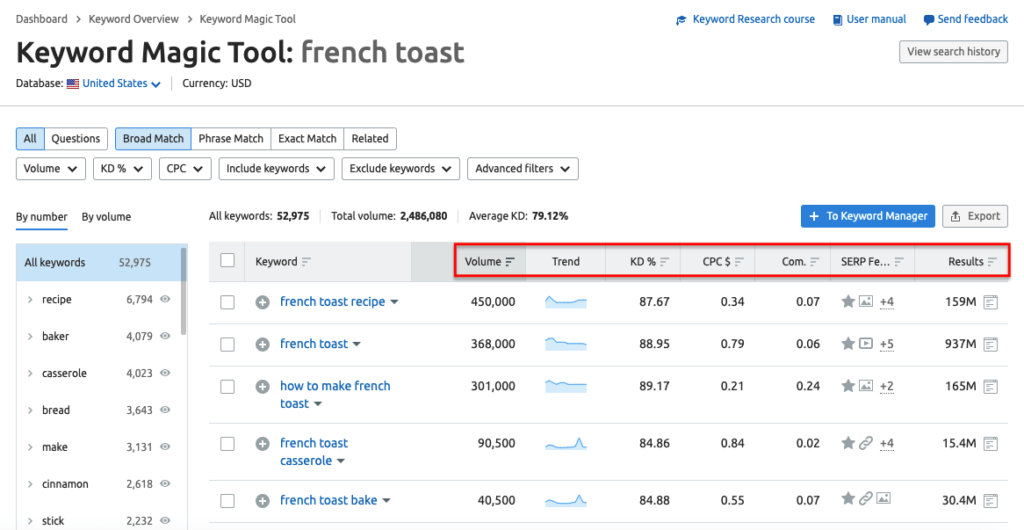
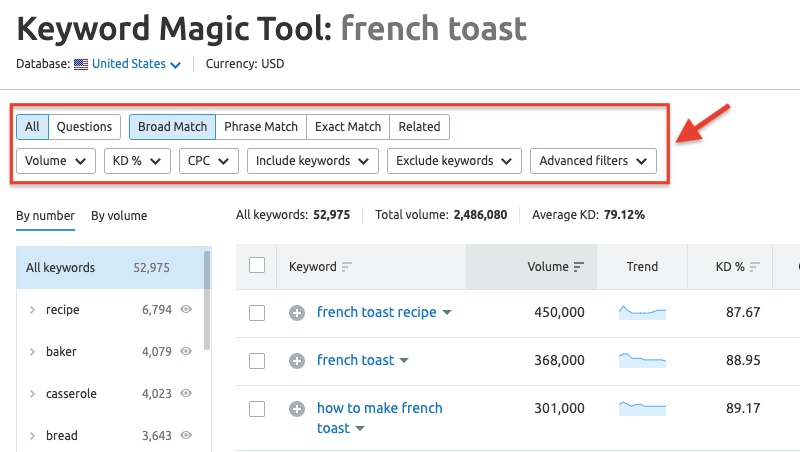
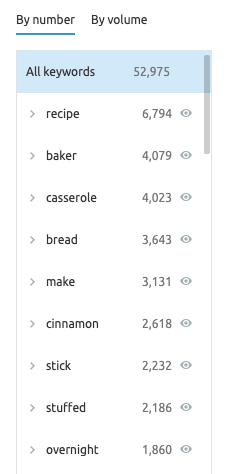
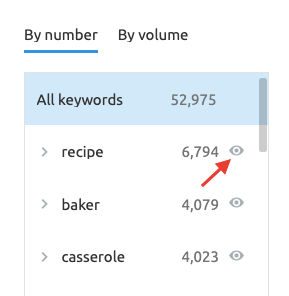
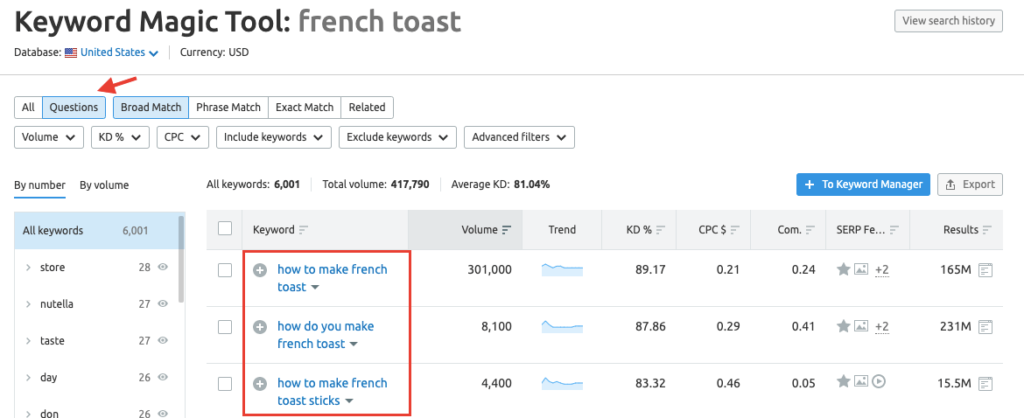
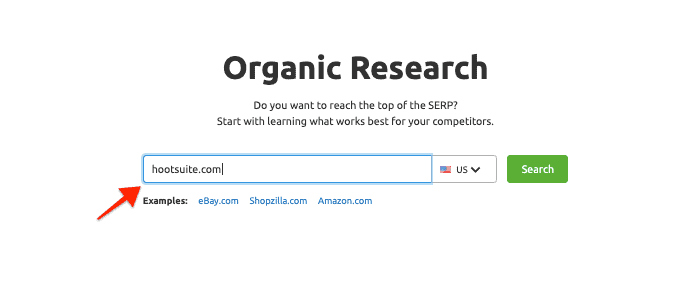
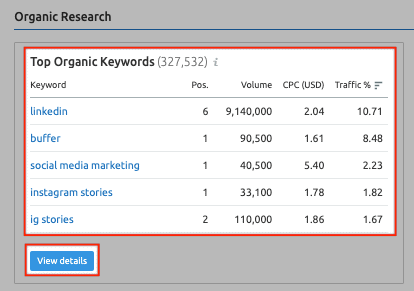
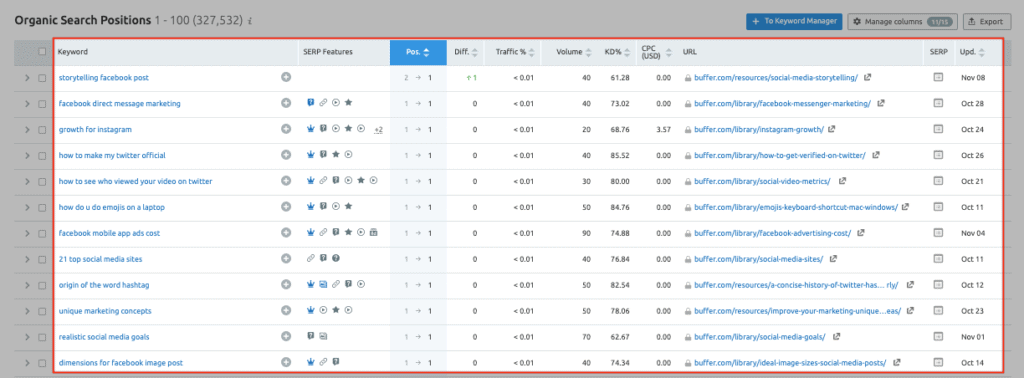
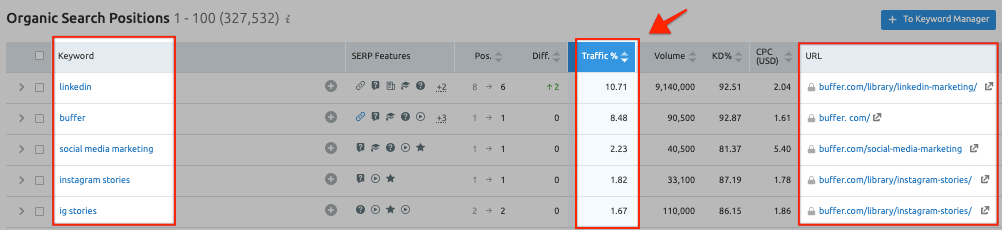
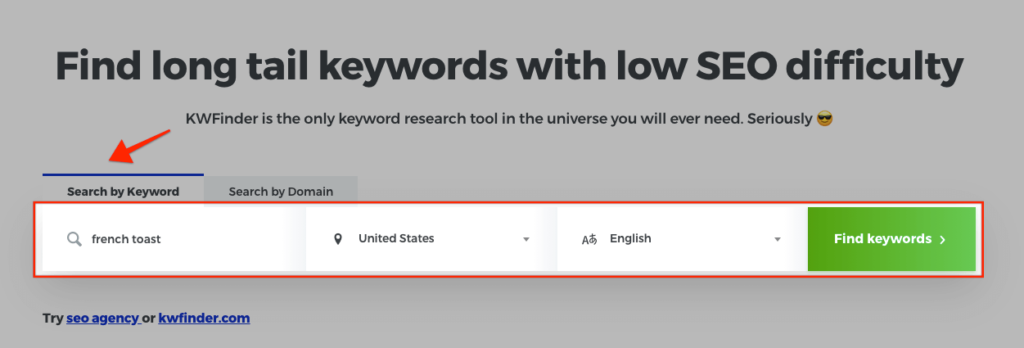
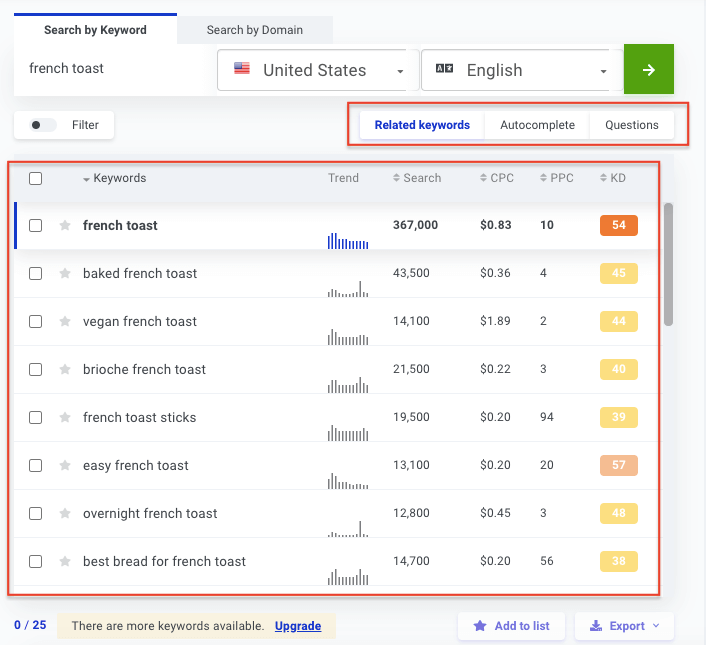
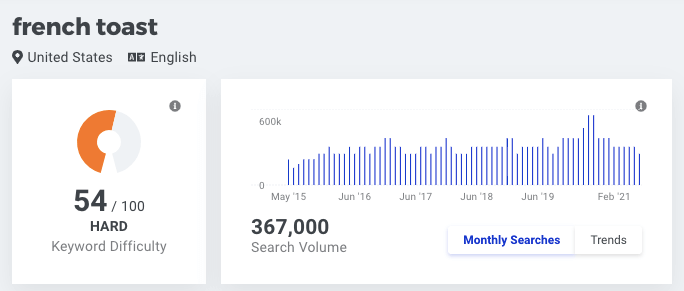
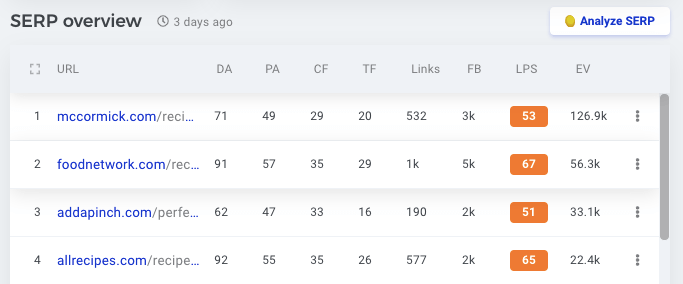
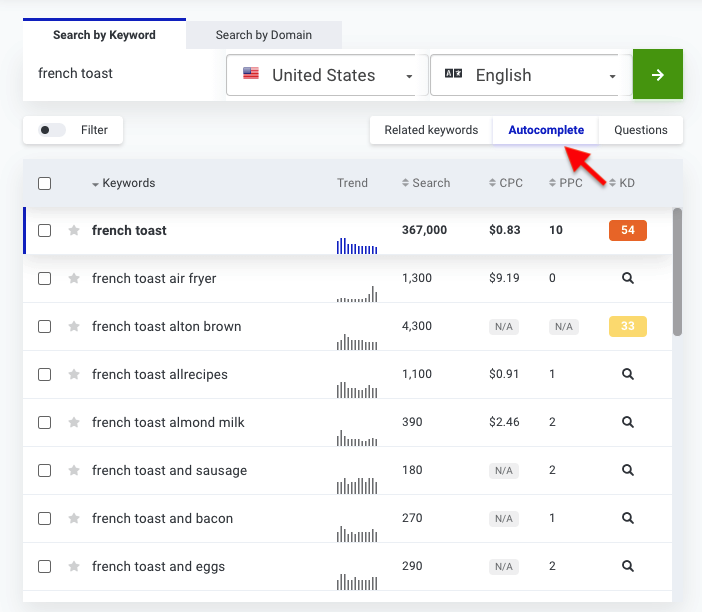
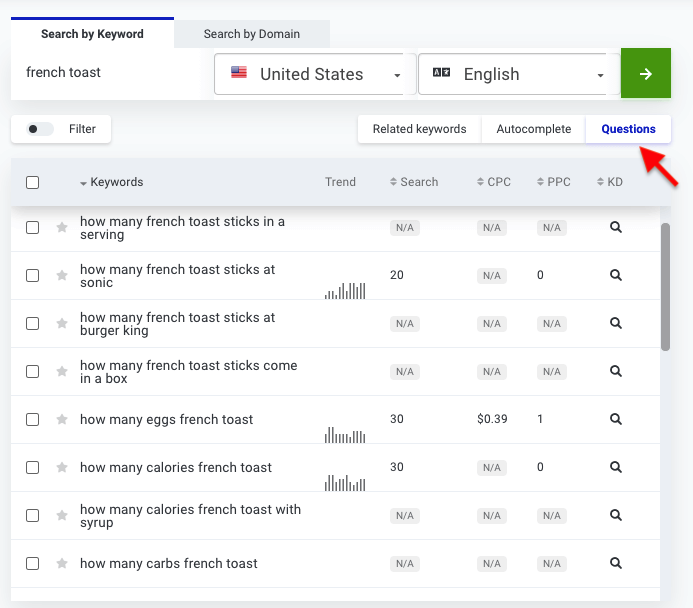
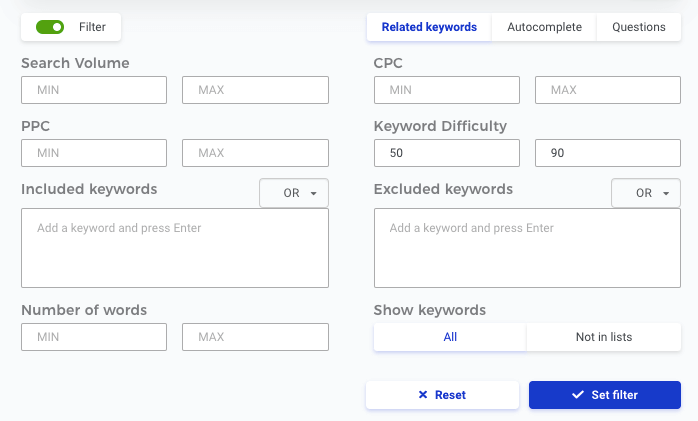
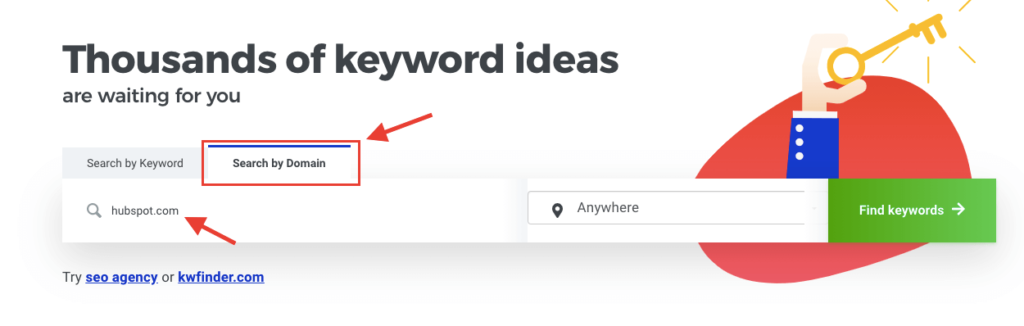
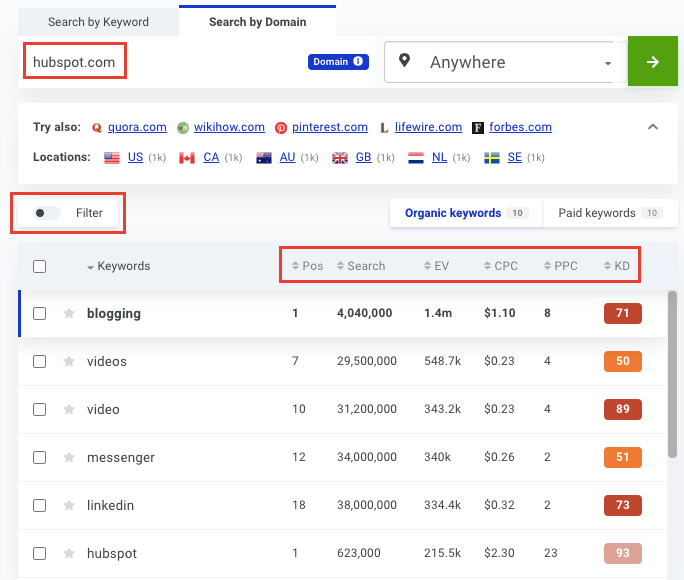
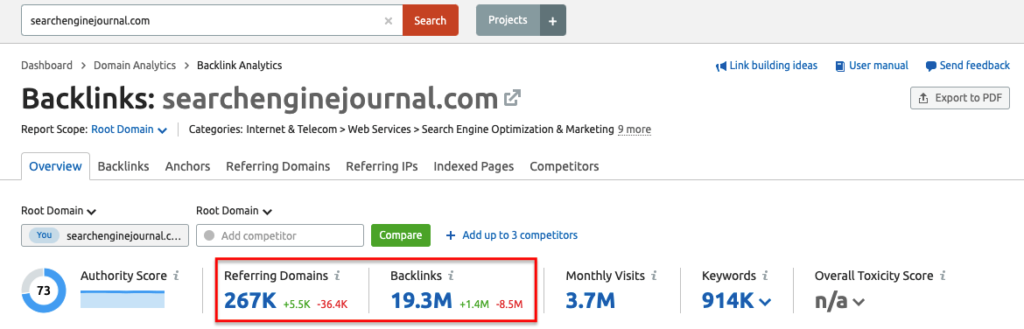
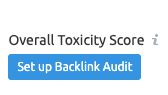
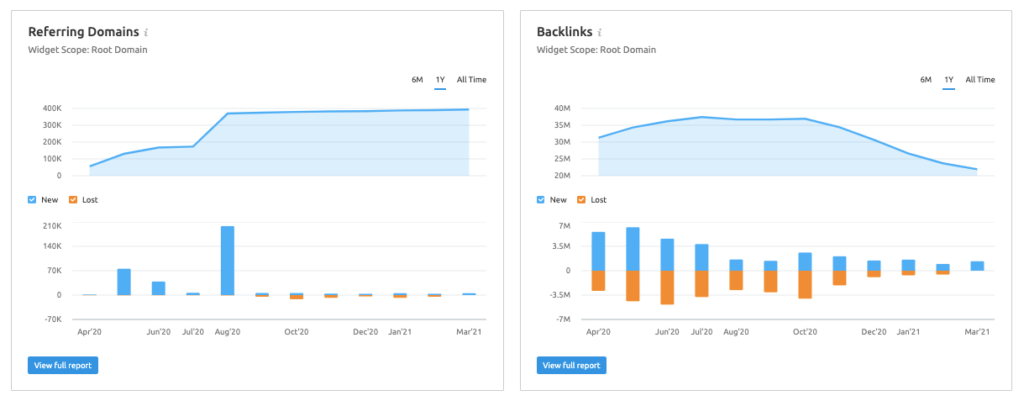
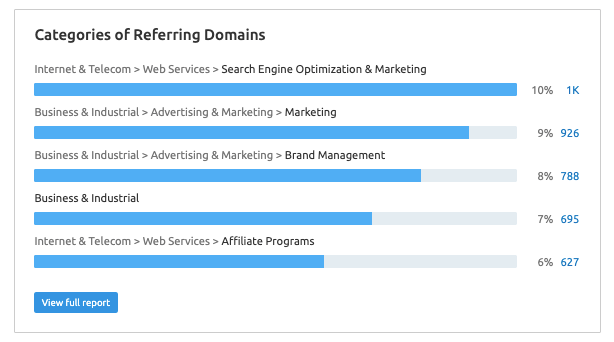
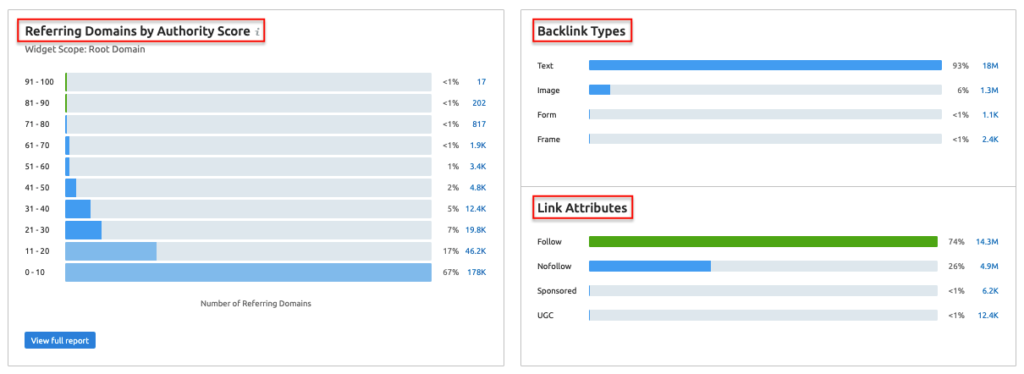

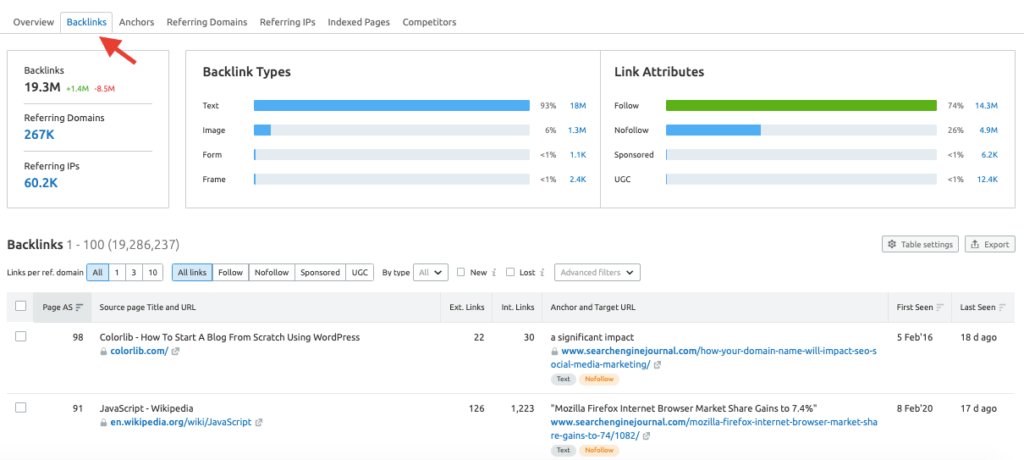
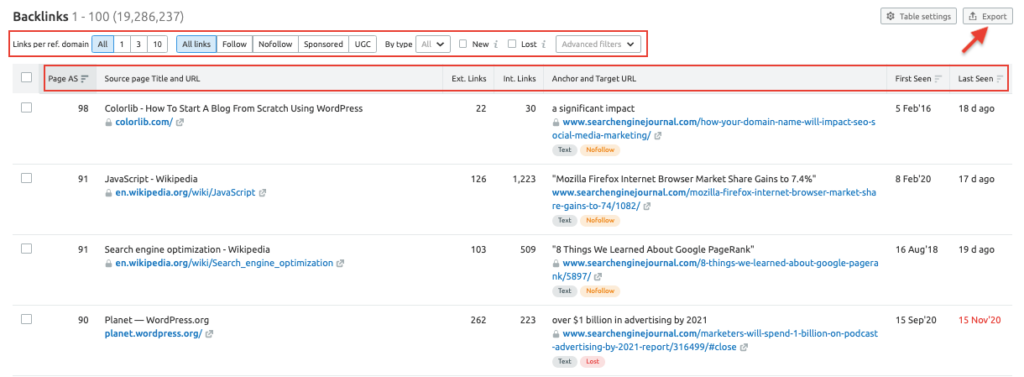
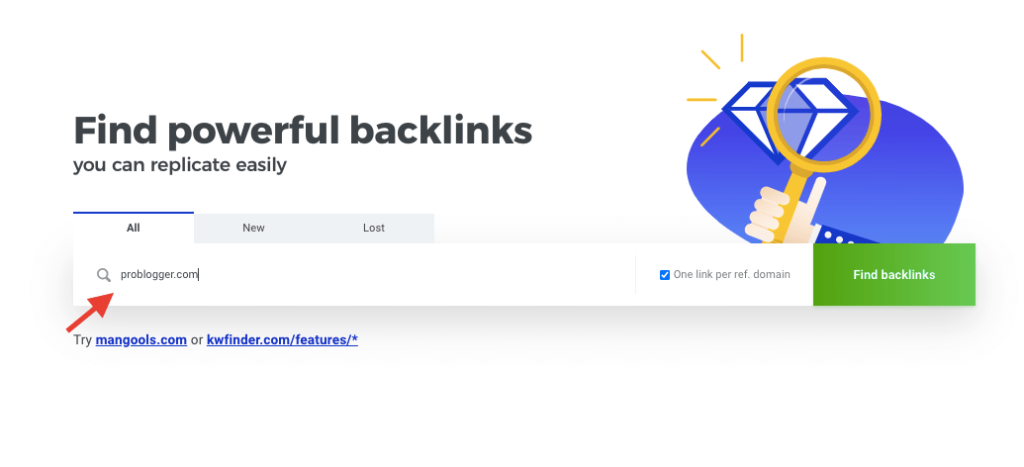
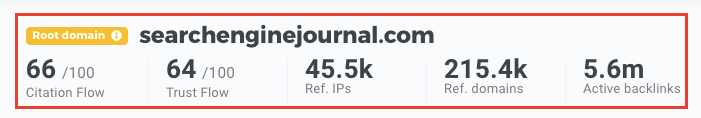
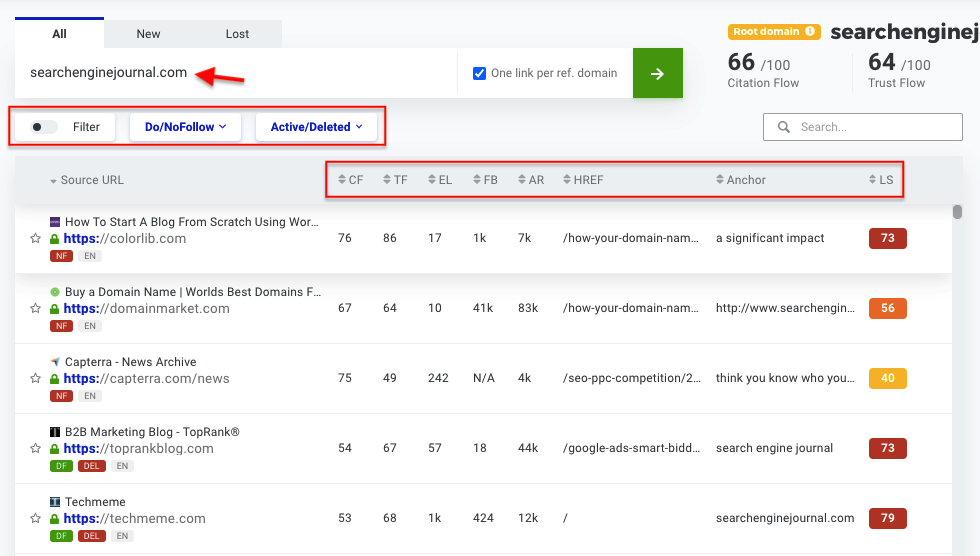
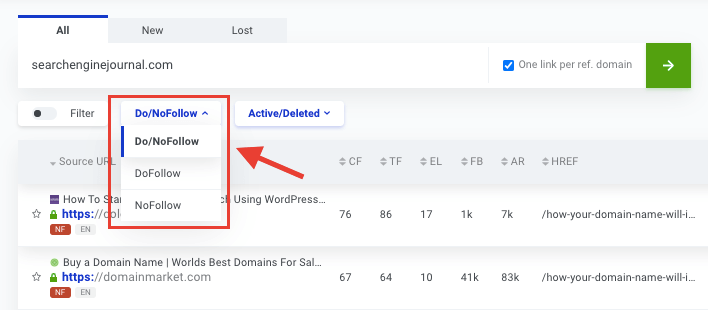
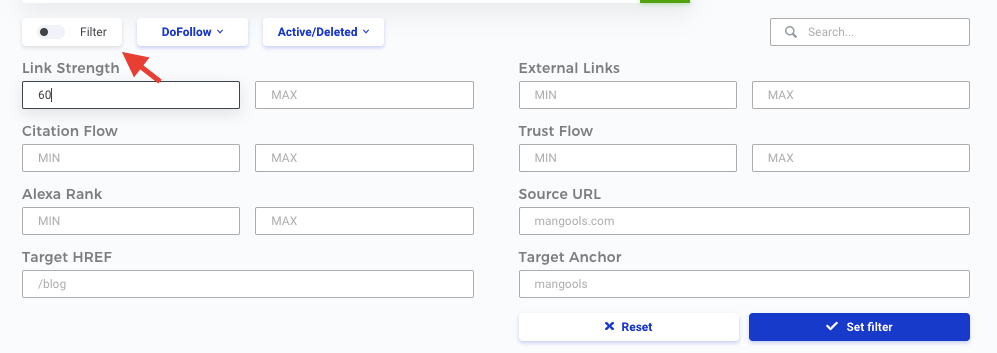
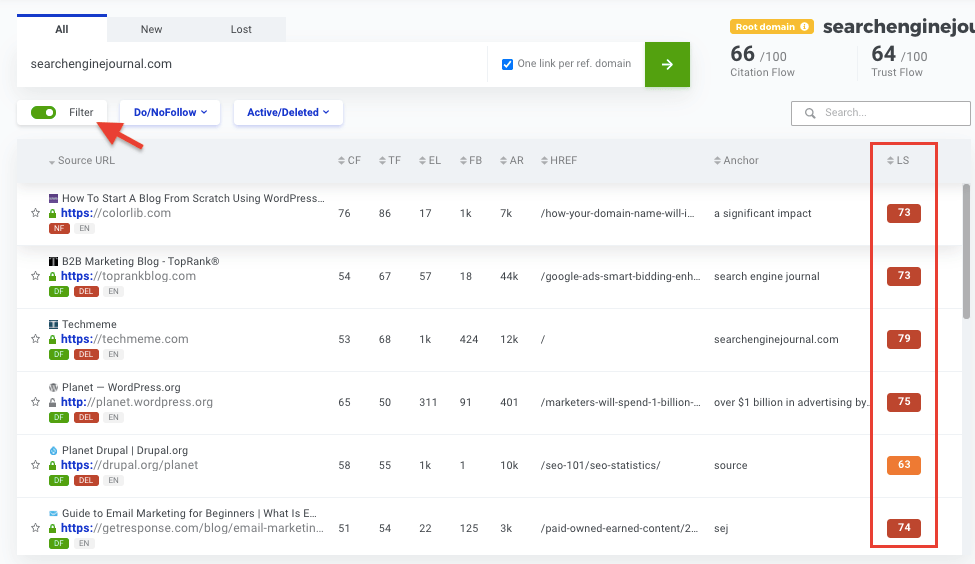
![]()
![]()
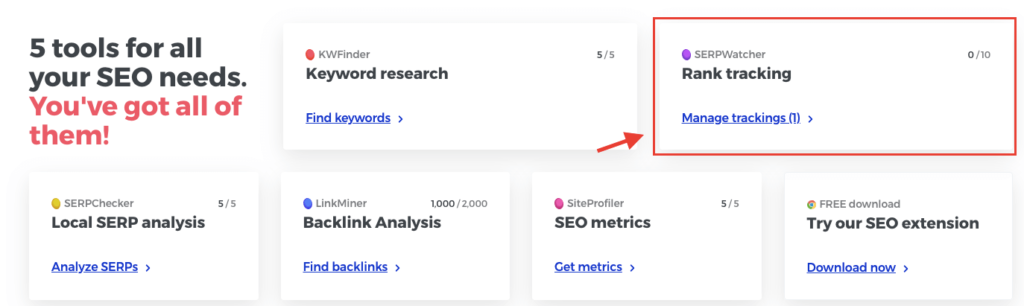
![]()
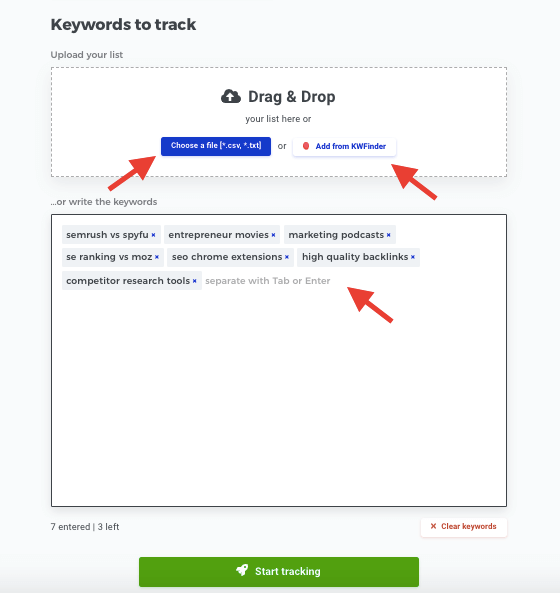
![]()