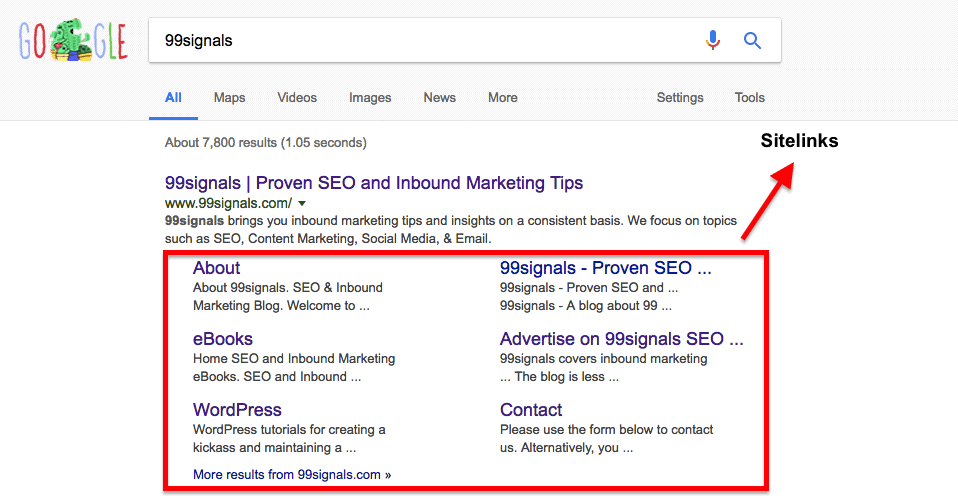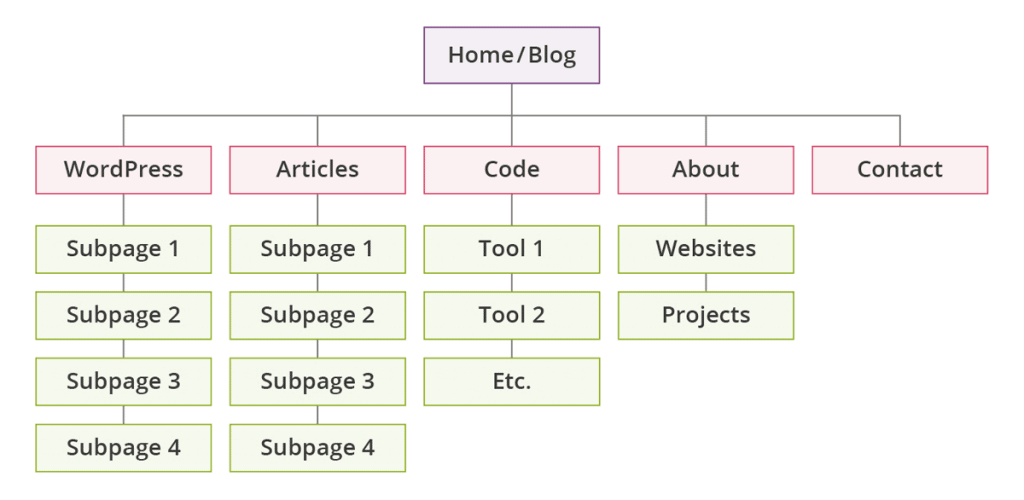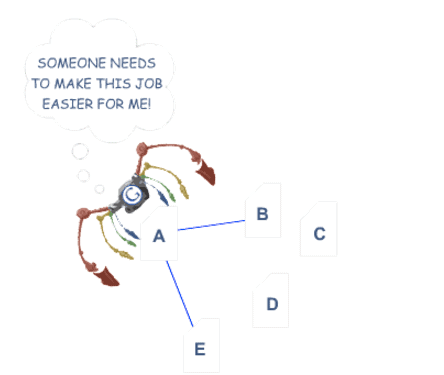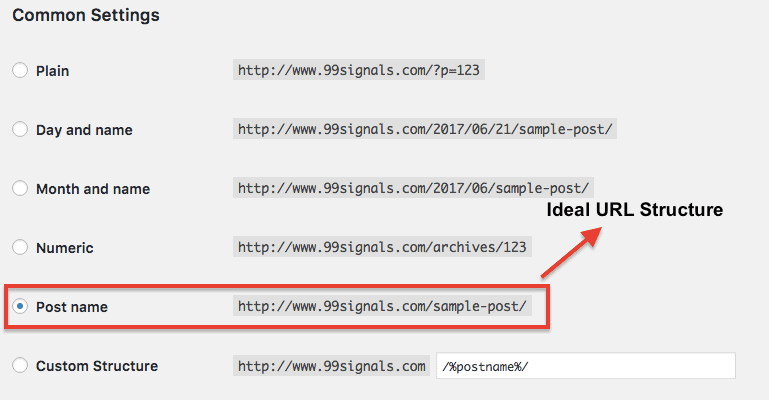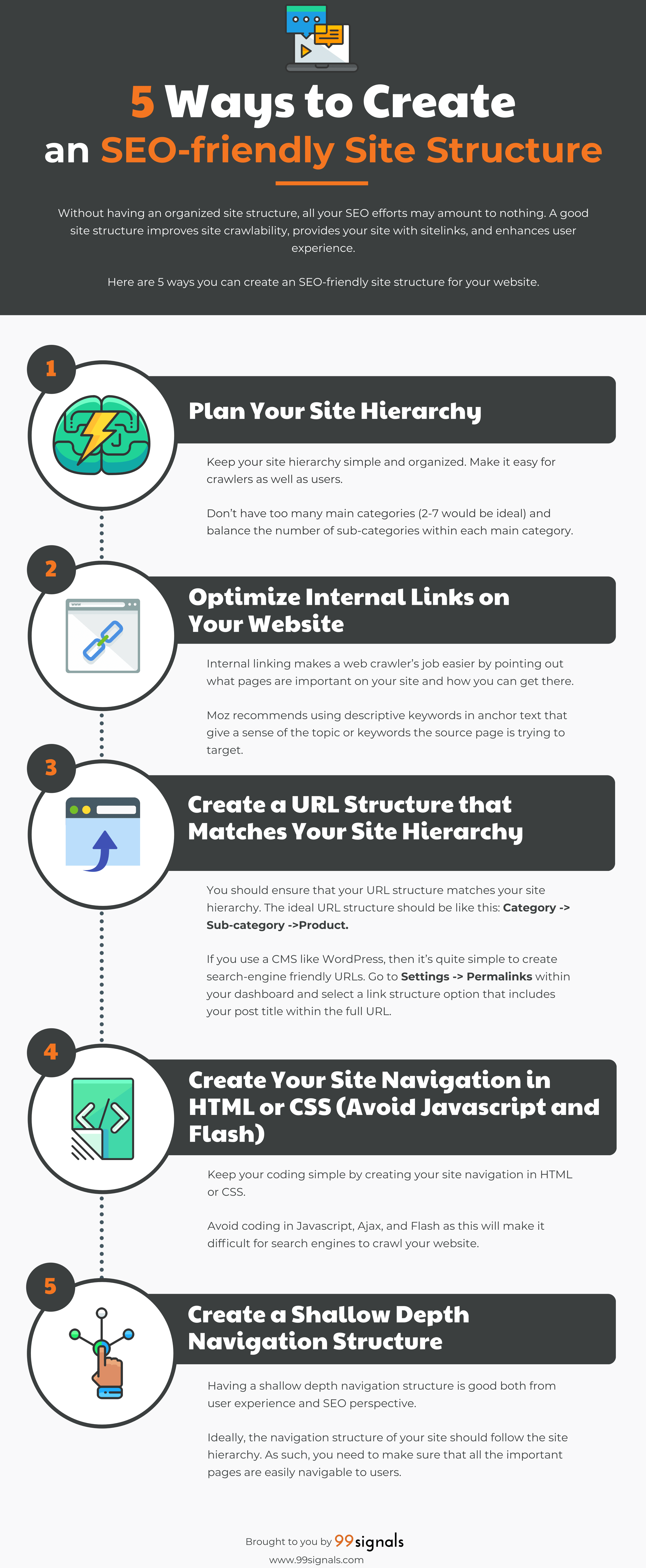Surprisingly, site structure is often overlooked by SEOs because they believe it has very little to do with SEO. On the contrary, having an organized site structure is incredibly important for ranking high in search engine result pages (SERPs). There are several ways in which site structure affects your SEO. While these issues may seem complicated at first, more often than not, they are easy to fix. In this article, we’ll help you understand the importance of site structure in SEO and examine some of the ways you can create an SEO-friendly site structure.
Why Site Structure is Important for SEO
Without having an organized site structure, all your SEO efforts may amount to nothing. Here are some key reasons why site structure matters for SEO:
1. A Good Site Structure Improves Site Crawlability
Site Crawlability is a search engine’s ability to crawl through your website’s entire text content to ascertain what the website is all about. According to Matt Cutts, former head of the web spam team at Google, site crawlability is the number one factor for preventing indexing problems on Google. Web crawlers like Googlebot crawl a website’s structure to add its pages to search engine index. Their whole aim is to crawl and index the content for search results. Having a good site structure will make it easier for crawlers to crawl and index the pages on your site.
Image Credit: Moz
2. A Good Site Structure Provides Your Site with Sitelinks
Sitelinks are links to website subpages that appear under certain Google listings in order to help users navigate the site. Here’s how sitelinks look like:
Sitelinks are awesome from SEO perspective. They improve the navigability of your website, point users to cornerstone content within the site, and even enhance your brand’s reputation. But how do you get sitelinks? You can’t add any sitelinks on your own. Google uses secret automated algorithms to generate sitelinks for your site. In other words, Google’s algorithms award websites with sitelinks. One of the factors which Google takes into consideration while awarding sitelinks is a site’s structure. If your site’s structure is strong, chances of your site getting sitelinks are quite high. On the other hand, if you have a poor site structure, it’s highly unlikely your site will ever receive sitelinks.
3. A Good Site Structure Enhances User Experience
A good site structure provides much-need clarity to users and makes them stay on the site longer. An organized structure improves dwell time and reduces bounce rate, resulting in good user experience which is an important ranking factor on Google. A bad site structure, on the other hand, results in bad user experience which can have a negative impact on your SEO.
5 Steps in Creating an SEO-friendly Site Structure
Now that you know the importance of having a good site structure, let’s examine some of the steps in creating an SEO-friendly site structure for your website.
1. Plan Your Site Hierarchy
If you are starting your website from scratch, it’s a good practice to plan out your site’s hierarchy before you start creating your pages. Here’s an example of a site hierarchy:
Image Credit: Yoast Keep your site hierarchy simple and organized. Make it easy for crawlers as well as users. Don’t have too many main categories (2-7 would be ideal) and balance the number of sub-categories within each main category.
2. Optimize Internal Links on Your Website
According to Moz, internal links are important for three reasons:
They allow users to navigate a website. They help establish information hierarchy for the given website. They help spread link juice (ranking power) around websites.
You cannot build an SEO-friendly site structure without internal links. The basic idea of internal linking is to have every page on your website include a link to another page on the site. Several websites make the mistake of hiding their most important links in ways that web crawlers can’t access.
Image Credit: Moz Internal linking makes a web crawler’s job easier by pointing out what pages are important on your site and how you can get there. Moz recommends using descriptive keywords in anchor text that give a sense of the topic or keywords the source page is trying to target.
3. Create a URL Structure that Matches Your Site Hierarchy
You should ensure that your URL structure matches your site hierarchy. The ideal URL structure should be like this: Category -> Sub-category ->Product. If you use a CMS like WordPress, then it’s quite simple to create search-engine friendly URLs. Go to Settings -> Permalinks within your dashboard and select a link structure option that includes your post title within the full URL.
By default, URLs in WordPress sites look like this: http://www.yoursite.com/?p=123 Select the option ‘Post Name’ to make your URL look like this: http://www.yoursite.com/sample-post/ This will make your URL SEO-friendly, allowing you to include your target keywords.
4. Create Your Site Navigation in HTML or CSS (Avoid Javascript and Flash)
Keep your coding simple by creating your site navigation in HTML or CSS. Avoid coding in Javascript, Ajax, and Flash as this will make it difficult for search engines to crawl your website.
5. Create a Shallow Depth Navigation Structure
Perhaps the most challenging aspect of having a good site structure is creating a shallow website. But what exactly is a shallow website? According to marketing expert, Sujan Patel, a shallow website is “one that requires three or fewer clicks to reach every page and is far more preferable than a deep website which requires lengthy strings of clicks to see every page on your site.” Ideally, the navigation structure of your site should follow the site hierarchy. As such, you need to make sure that all the important pages are easily navigable to users. Having a shallow depth navigation structure is good both from user experience and SEO perspective.
Conclusion
Site structure is an important, yet often overlooked, aspect of creating an SEO-friendly website. The better your site structure, the better your chances of ranking high in SERPs. So make sure you spend enough time in creating a site structure that search engines will love.
How to Create an XML Sitemap for Your Website (and Submit it to Google) Negative SEO: 6 Ways to Safeguard Your Site Against Negative SEO 7 On-Page SEO Techniques That Google Hates (And What You Should Do Instead) How to Get High Quality Backlinks with Infographics (and Boost Your SEO) How to Rank in Google’s Featured Snippets (aka Position 0 on Google)