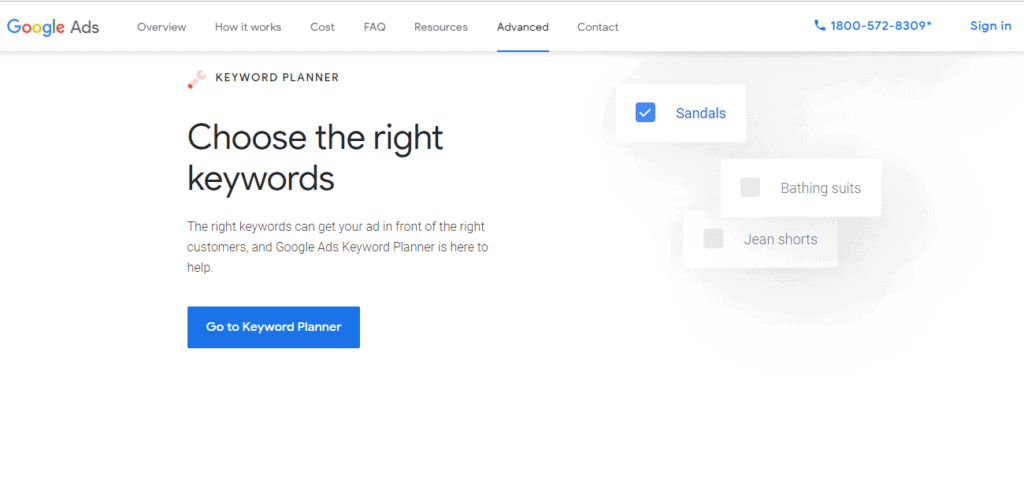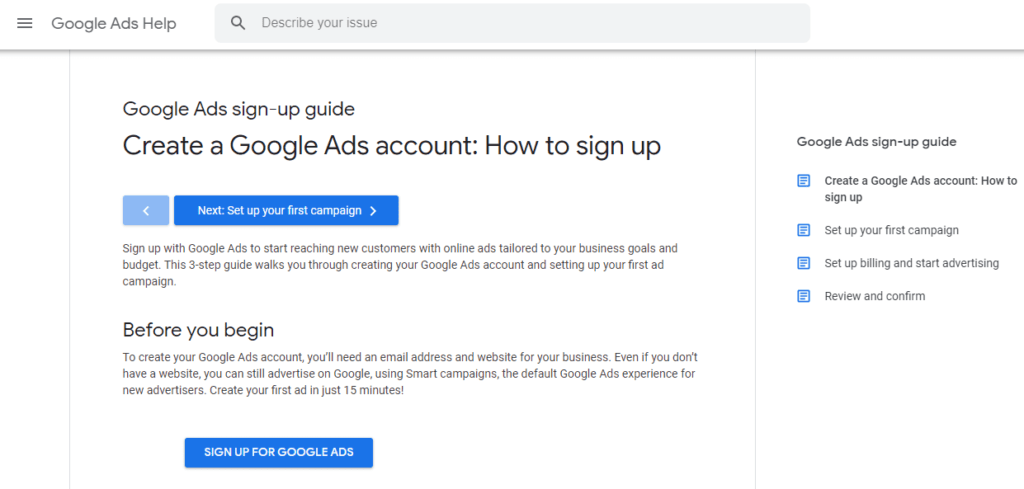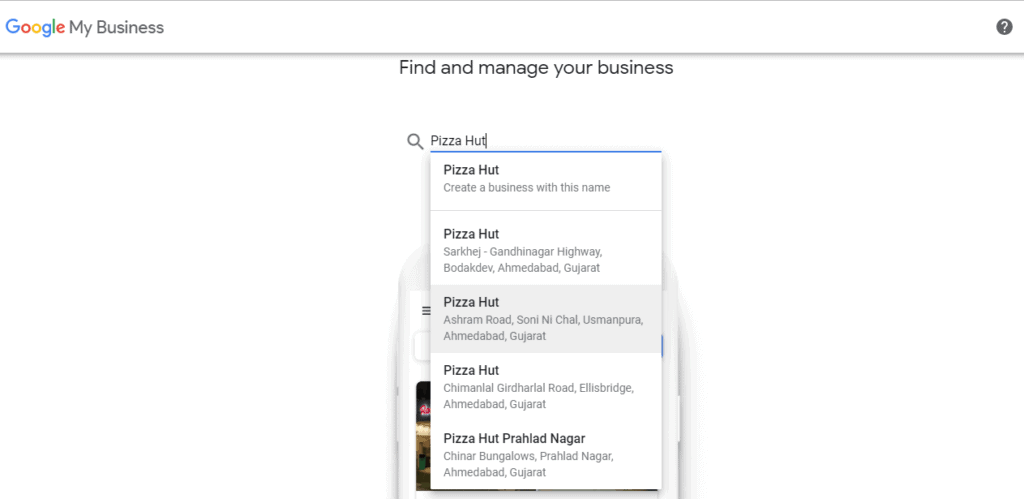To rank your website higher on Google in 2020, consider starting from the base of any SEO strategy. Google rankings involve optimizing your website by feeding the right keywords and structure to ensure it climbs high in relevant Google search results. To increase website performance on Google in terms of search results, start with content curation and search engine friendly tactics (SEO), which can assist in driving more organic traffic to your website and thereby increase the exposure of your business site.
Download Now: The Ultimate Guide to Link Building – 25 Actionable Strategies to Build High Quality Backlinks [Free eBook]
In this article, I will help you through some of the systematic and straightforward ways to improve your Google rankings to increase website visibility. Let us dive straight in!
Three Primary Results to Rank in Google
Organic Results
As the name suggests, the organic search results are displayed below ads and sometimes local results in Google. Google implements an algorithm to determine which sites rank highest based on keyword usage, site design, and content optimization. You can keep track of your organic traffic with the help of Google Analytics as they have a dedicated report for this, available in Acquisition / All Traffic / Channels. However, organic results are location-centric but not always dominant. Primary factors are website authority (or site credibility), external backlinks to the site, and live duration time of the site. The ranking websites are strongly optimized for search engines and boast high domain authority.
Local Results
The local search results are displayed within Google Maps after a user hunts for a keyword that involves a location, such as “best pizza in Bangalore.” For instance, if a person searches Google for “pizza Bangalore,” then it will pop up businesses related to pizza on a Google map of Bangalore. These businesses appear from active Google My Business accounts. To fall within Google’s local search results, you need to have a Google My Business (GMB) account, as it represents your business in front of a local audience who are ready to shop. Initially, new businesses are recommended to focus on local results for two main reasons:
Higher ranking chance – In local results, your competition is only against businesses in the local area. It helps to climb on local search results compared to organic results, which include businesses in any location matching specific keywords. Users who search to buy from local – People who intend to buy from local businesses are displayed on the search results. It is the most beneficial for small, local-area businesses.
Paid Results
The paid search results are those indicated by the small “ad” text in the top and bottom of the results on Google page. These results are placed as per the businesses, brands, or services pay to show up when users search a specific set of keywords. Google Ads turn effective in employing ad spend while struggling to compete against businesses that rank high in organic search results.
Step by Step Guide to Rank High on Google
Step 1: Make a List of the Keywords Based on Targeted Niche
Keywords are words or phrases that customers type on search space of Google when looking for any kind of information subject to history, user guide, meaning, location, shop, and the list never ends. You can use the Google Keyword Planner Tool, by Google Ads account, to find high volume keywords users type in while searching for your type of information or business.
You need to optimize your website for those keywords by adding them in blog posts and to web pages. Make sure you don’t engage in keyword stuffing as it’s a negative SEO practice. Sign up Google Ads account for free if you do not have one. It will allow you to access the Keyword Planner.
Then, log in to Google Ads and go to Tools —> Keyword Planner. Once you are on the Keyword Planner menu, click “Search for new keywords using a phrase, website, or category.” Fill the form; to start with, search for your type of location and business. For instance, if you own a hair salon in Bangalore, you would need to enter “hair salon Bangalore.” Now, head over to “Get ideas” to analyze the stats for average monthly searches of the term you entered, and the other related search terms that you may need to use as keywords for ranking your website. Curate a list of such keywords and terms you want to rank for and feed them into your website content as naturally as it can be. As Google finds your site using these keywords, it will view your site as a quality search result considering the relevant keywords.
Step 2: Filter Keywords for which you want to Rank Your Business
Next, skim this list for keywords that you most want to improve rankings. Having said that, there’s no good in chasing low-value keywords for ranking high or the ones that are difficult to work. The average number of monthly searches for a suggested keyword is estimated. However, it does contribute to the popularity of that specific keyword in use. To know it better, understand the insight into what people are searching for. To understand what they want allows you to be in a position where your business provides the right information or relevant content. Always filter keywords on the basis of the following: The takeaway from the earlier case is that “hair color Bangalore” has more monthly search results than “hair extensions Bangalore.” Hence, if you own a hair salon that offers both color treatments and extensions, consider promoting your hair color treatment service more heavily on your website.
Step 3: Optimize your Google My Business Page
All of us might be aware that Google My Business page is a free business listing by Google that allows your business to get featured in local and organic search results. Claim a Google My Business page to rank in the list of local results, but your rank is determined by factors such as the account quality and volume of good reviews. To kickstart, you will need to claim your current business page or create a new one. For your reference, you can go to Google.com/business to search for the name of your business. Have a look at the step-by-step guide to set up your Google My Business account. For example, you can see the Google My Business listings includes a lot of information, including category, ratings, description, price, address, pictures, and hours of operation.
There are a few methods you can optimize your website to rank higher in Google:
Add Keywords Naturally in Your Description – Note all the keywords in a list that you find using Google’s Keyword Planner. Use them in the content description whenever possible on your Google My Business page. However, use them naturally—don’t use them abruptly. Select Your Category – Choose the category that best fits your business from Google’s extensive list that your business falls in the relevant search. Get User Reviews – All the businesses with more reviews are likely to rank high on Google. Ask your existing customers to review your service or product. Respond to Reviews – You will want to respond to both negative and positive reviews because it boosts your ranking. Make Sure Your Information Is Complete – Ensure that every page of your website has your physical address, business name, email, and contact number with zonal code. Check Whether the Information Is Visible – Ensure that all the above information is in text format and not an image so it can be “visible” on Google. Create a Blog – Launching a blog is one of the best ways to rank on Google and increase website visibility. It gives you a higher chance to show up in search results. Use Meta Descriptions Strategically – The summaries of page content are called meta descriptions, which are displayed by Google in search results. Put the primary keywords, your business areas, and phone number in a range of 150-160 characters.
Step 4: Write a Fresh Content with Good Volume of Keywords
Keep your website content updated with a copy that includes a set of primary keywords to boost your website’s ranking on Google. The content can be in the form of blog posts or webpage updates. Let the content be helpful to your target audience. Consider pitching topics that are relevant and maintain an active blog. Make a consistent posting schedule. Send automated email series for your email subscribers to get more visits to your article or even article shares on social media. Google crawls these posts and ranks your site higher because you are continuing to offer fresh and updated content to your target audience. Make use of Google’s Keyword Planner tool to see keywords that have high search volume related to your industry.
Step 5: Use Link Building Strategies
Any website, regardless of its niche, can improve its rankings based on quality content and links from authoritative sites. “Links from high-authority sites send a trust signal to Google. It’s like having somebody vouch for you. The more people that vouch for you, the more trustworthy you are.” – Neil Patel Your goal shouldn’t be to build links randomly from any site but from sites that are relevant to your niche. Relevant and high authority backlinks drive more organic traffic and improve your site recognition. There are two types of link building strategies one should leverage, i.e., structured citation and unstructured citations. Employ Structured Citations with Online Directories When your website is listed in an online directory, it is understood as a structured citation. These citations increase exposure in the world web and website domain authority while associating your business name with existing high-authority sites — all of them which are favorable to Google. A structured citation is a combination of your business name, phone, and address. Google observes the consistency of these citations and its formatting to provide accurate information to the users in search listings. Keep this in mind that you always use the same address and contact information. Get Unstructured Citations & Links The unstructured citations include things like mentioning your business in an online newspaper article, PR, job boards online, and other sites. They inform Google that people know about your business. To get unstructured citations, host events, work on getting positive reviews, send out press releases to the media, and interact with customers online. Some of the primary ways to get unstructured citations are listed below:
Host Events – Hosting events is an excellent way to land press, as events are frequently mentioned in online event directories or newspapers. Submit Press Releases – If your organization has some news to share (products, services, launch), then let the media know by drafting a Press release. Stay Active on LinkedIn for Business – Having a business page or bio on LinkedIn gives you exposure to industry-specific professionals. Set up one for free via LinkedIn now, if you haven’t. Participate in Forums – Get involved in online forums, such as Quora, to maximize the potential of unstructured citations for your business. Manage Blogs – Writing blogs and working with other blogs to guest post, gives you more unstructured citations. It is an efficient way of providing people with useful information and encouraging site audience to know about your business by linking back to informational blog posts. The number of citations, make sure you add user bio with the website link. Moreover, make sure you use the forums in a manner to provide relevant information and not as self.
Bottom Line
Even if you have extensive SEO experience, you require an in-depth understanding of how to connect your targeted audience with your website. It might seem easy but there’s a lot of art and science behind the same. The trick lies in bridging the gap between the end-users and your brand with the help of relevant content, but if you need better results, leverage the right keywords and incorporate the most effective SEO techniques to rank high on Google.
Technical SEO Checklist: 10 Technical SEO Tips to Instantly Boost Your Traffic How to Create an XML Sitemap for Your Website (and Submit it to Google) 5 Best SEO Tools for Digital Marketing Agencies in 2019